A Guide to the Different SERP Features
14 July 2022
By Sophie Barber
Google has evolved from the days of just displaying a list of web pages when you type in a search term. With more search engine results page (SERP) features than ever, they are aiming to make the user experience as smooth as possible by providing all the information you need at first glance based on the type of search you perform
It seems that such additions will increasingly become part of the Google experience, so we’ve put together a guide on the different SERP features available and what they mean.
What are SERP features?
Search engine results page (SERP) features are the name for the additional pieces of information that go beyond the list of web pages. The aim of these is to provide something new and helpful to the user who is looking for a specific answer or result.
Due to SERP features, the results pages for different types of search queries tend to look quite different. For example, some may have a ‘Local Pack’ while others have Shopping or Top Stories. We take a look at the various features you might see when browsing the web.
Featured snippets
A Featured Snippet, sometimes referred to as ‘position zero’, is an answer box that is displayed at the top of the search results page if you type in a question or phrase that Google feels needs defining.
It is typically comprised of the web page link, plus a snippet of around 50 words which aims to answer the query in a concise manner without the user having to click further (although often they will!).
You can read about this particular feature and how to optimise your web content for it in our blog on how Featured Snippets work.
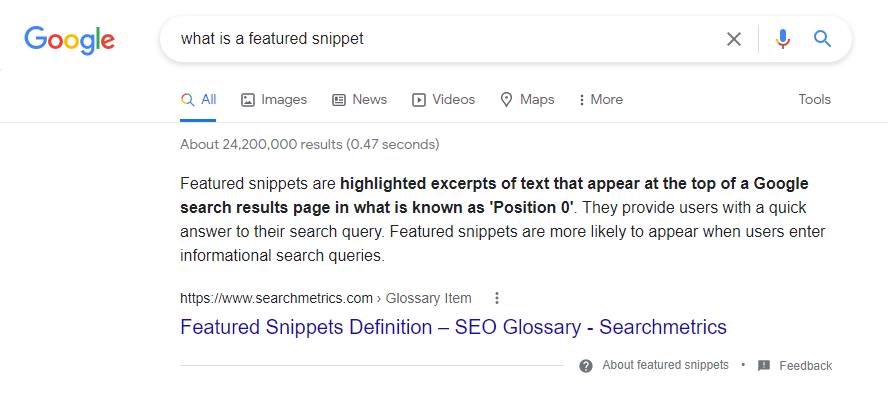
Knowledge panel
A Knowledge Panel appears on the right-hand side of Google’s search results when you look up something notable like a famous individual, piece of artwork or film.
It varies depending on the type of query but will typically include a brief overview of the person or thing, accompanied by some images, and significant dates or people. The information is often taken from Wikipedia or other similar databases.
The rest of the information will vary. For example, if you look up a band, you will get a list of their songs, albums and members. If you look up a book, you will get reviews and possibly other works by the same author.
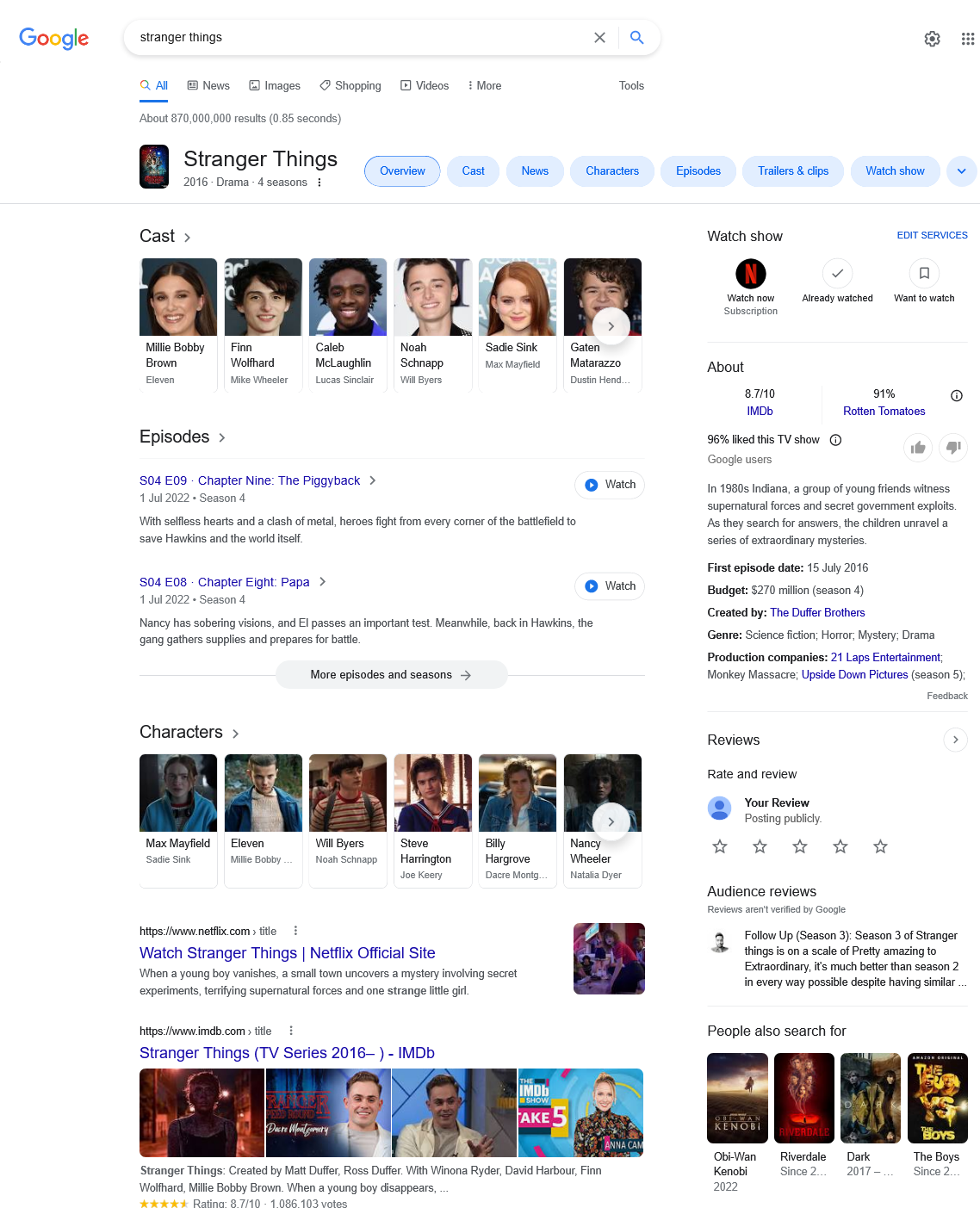
People also ask
The People Also Ask SERP Feature is displayed in the middle of the web results and displays a list of related questions that other users have searched for.
Each question usually has a dropdown that expands so you can see short answers to those related questions without having to click through. If you click on one or more of these related questions, the list itself will expand to give you even more options.
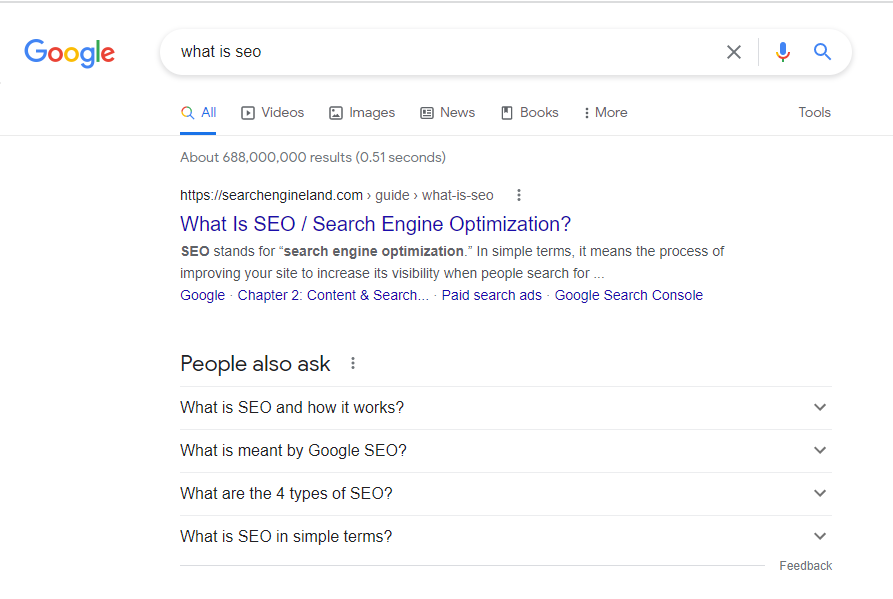
Local pack
The Local Pack is a SERP feature relevant to location-based searches. For example, if you search for ‘hairdressers in Wimbledon’ or ‘Thai restaurant near me’, you will get a Local Pack displayed with relevant businesses in that area.
It usually appears at the top of the SERP (underneath any adverts) and includes three businesses with their reviews, website links, years in business and opening hours.
The businesses that appear in the Local Pack tend to have a high number of good reviews or are close by, as determined by Google through their Google Business Profile (previously known as Google My Business).
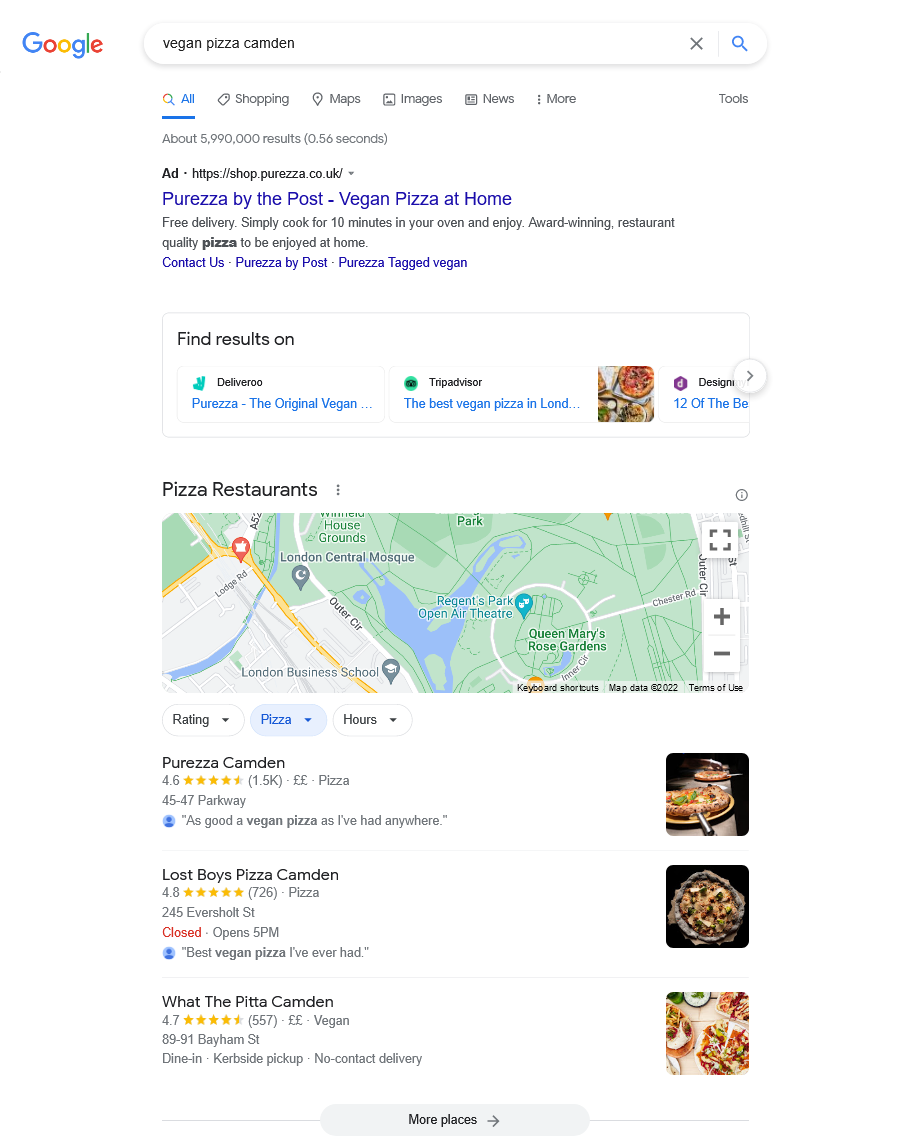
Image pack
The Image Pack appears on the SERP when Google feels a visual element will assist your search. It may be a row or block and can appear at the top of the results page, or within the list of web results.
For example, if you search ‘what do red pandas look like’, you will receive an Image Pack with various pictures of red pandas. You can then click through to Google images if you want more visual content.
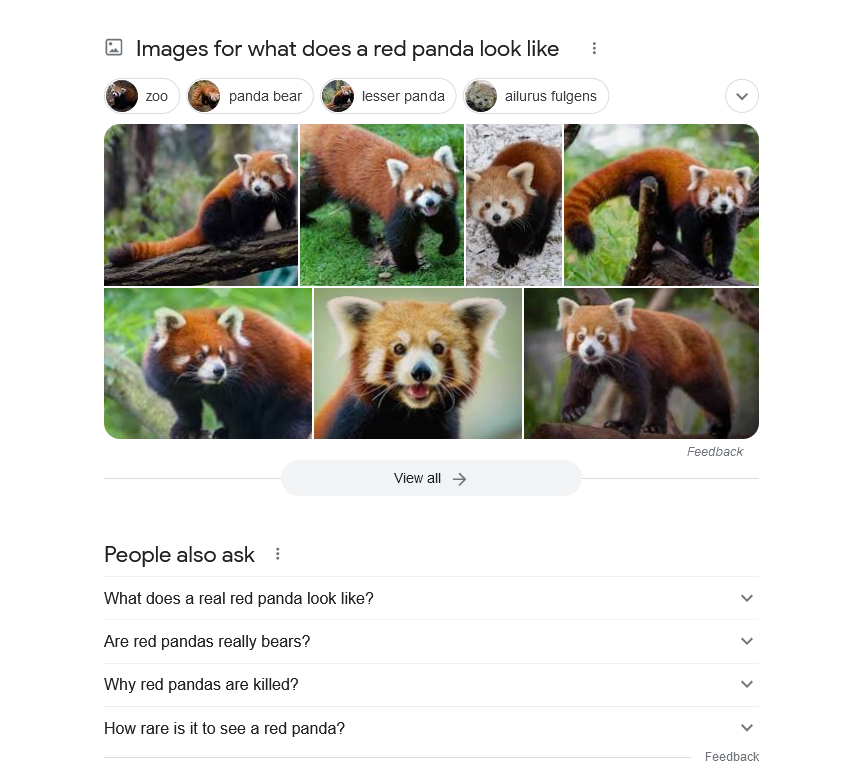
Video
Similar to the Image Pack, the video SERP feature will appear when Google feels that embedded video content will give you a richer search experience.
Videos will almost always appear if you search for a particular song, for example, but this feature can also appear for ‘how to’ and practical searches that would benefit from a video guide, such as ‘how to crochet a blanket’.

Top stories
Google will display the ‘Top stories’ SERP feature for any search queries that are related to current news topics or trending events. For example, if we were to Google ‘Rishi Sunak’ during the campaign to elect a new leader of the Conservative party and prime minister, the top stories carousel would appear with relevant news articles from well-known news and media companies.
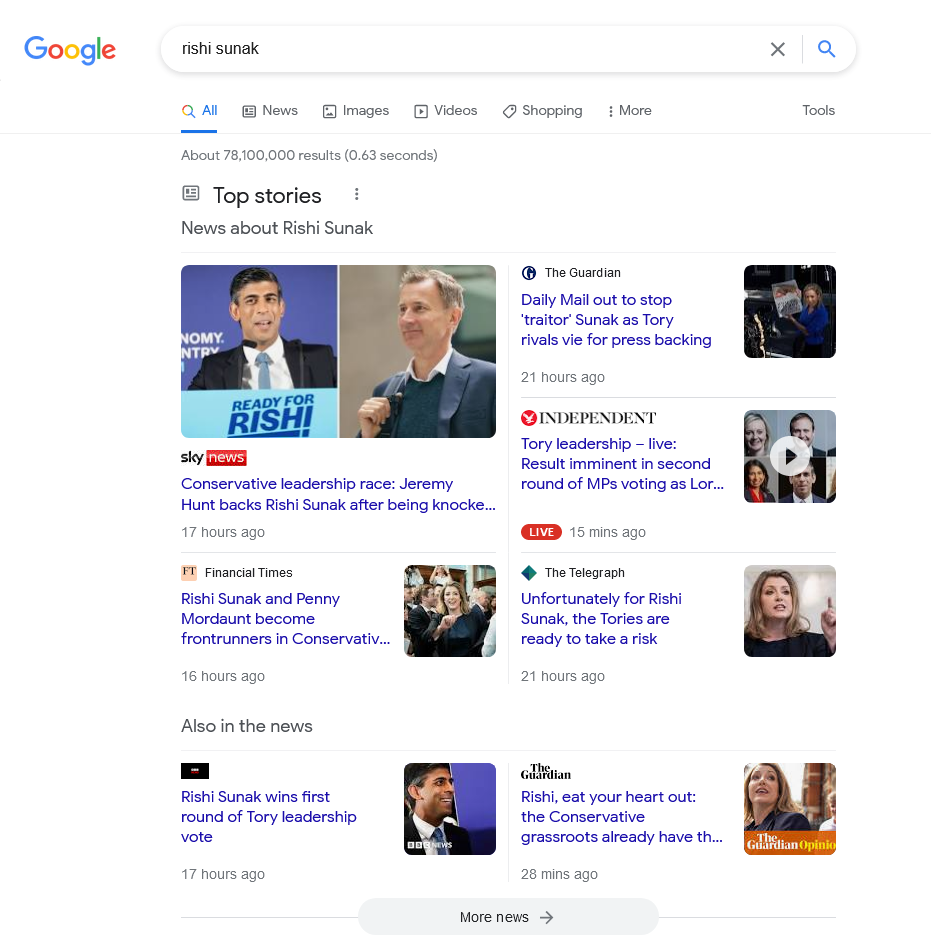
Shopping
Many people turn to Google Search when they are looking to buy something, and many want the process to be efficient and simple, which is why the shopping carousel has become another prominent feature on results pages.
If Google detects buyer intent, such as someone searching for ‘wireless headphones’ or ‘white linen shirt’, the Shopping feature will appear with a selection of adverts from ecommerce websites. These websites will use Google Merchant Centre to enable their products to be shown in the shopping feature for particular searches.
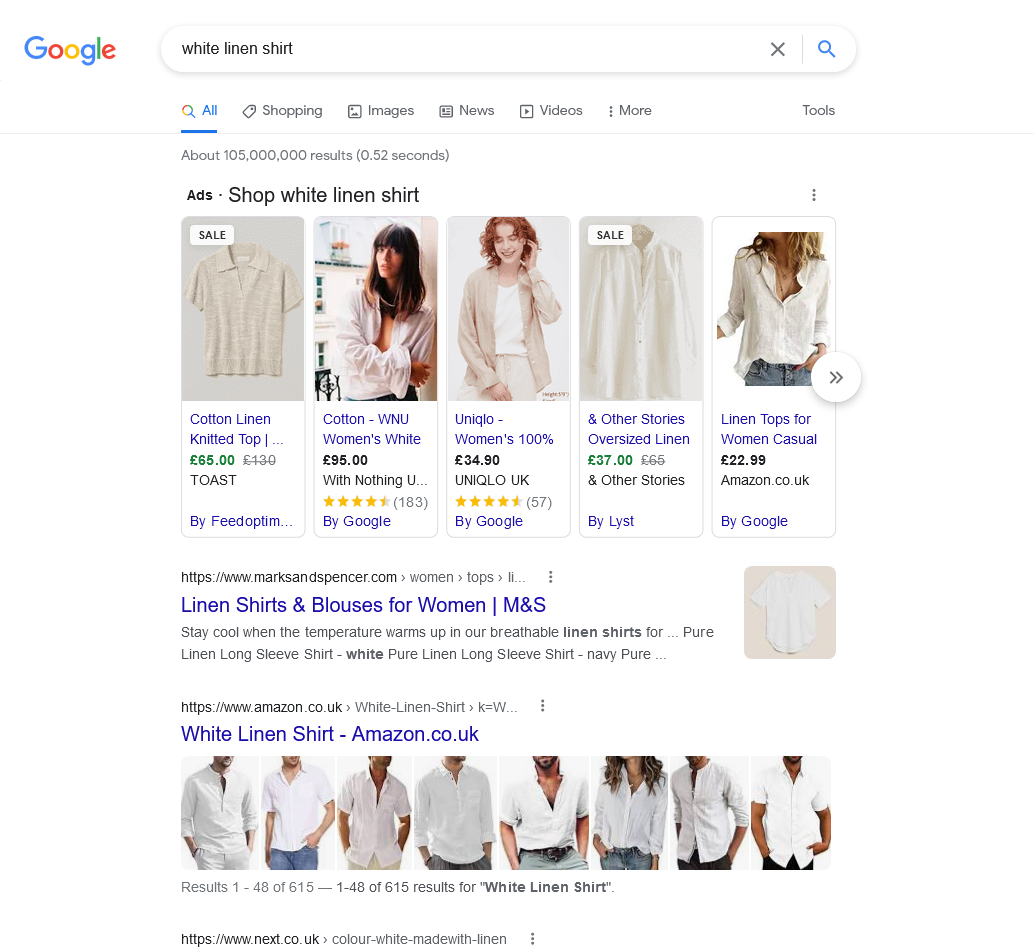
Sitelinks
The Sitelinks feature is an expansion of the web results list – it includes links to additional pages on a particular website that Google thinks the user may find useful.
For example, if you search for ‘John Lewis’, the top organic result is a link to their homepage, but you also have links to other sections of the site, such as ‘Women’ and ‘Home & Garden’.
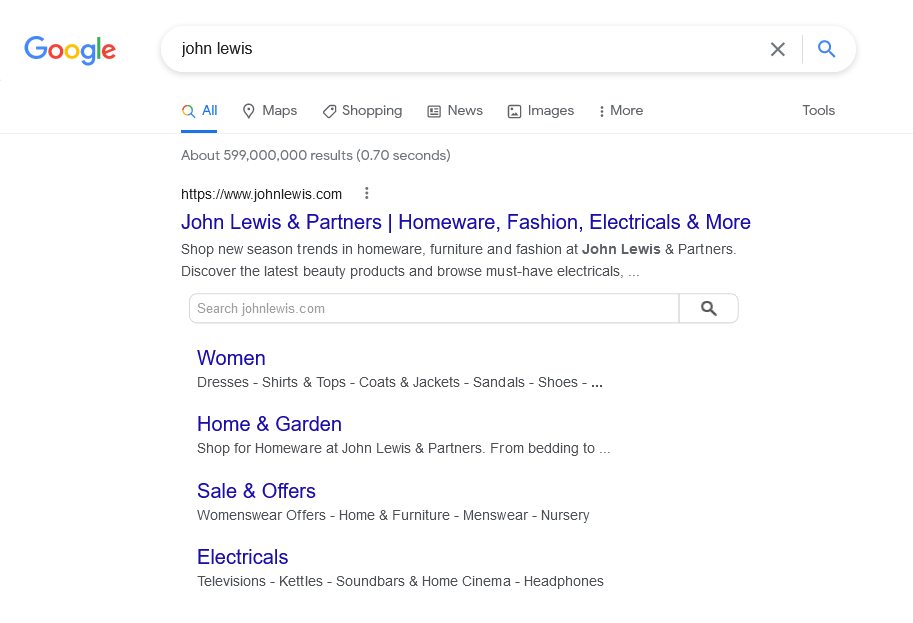
Reviews
Some web pages will have review potential, which means that a star rating can appear underneath the web result.
This is the case for recipes, for example, if you search for ‘chicken and mushroom risotto’. This can also be implemented for products.
For this to be displayed in the search results, the correct structured data markup needs to be implemented for the page.
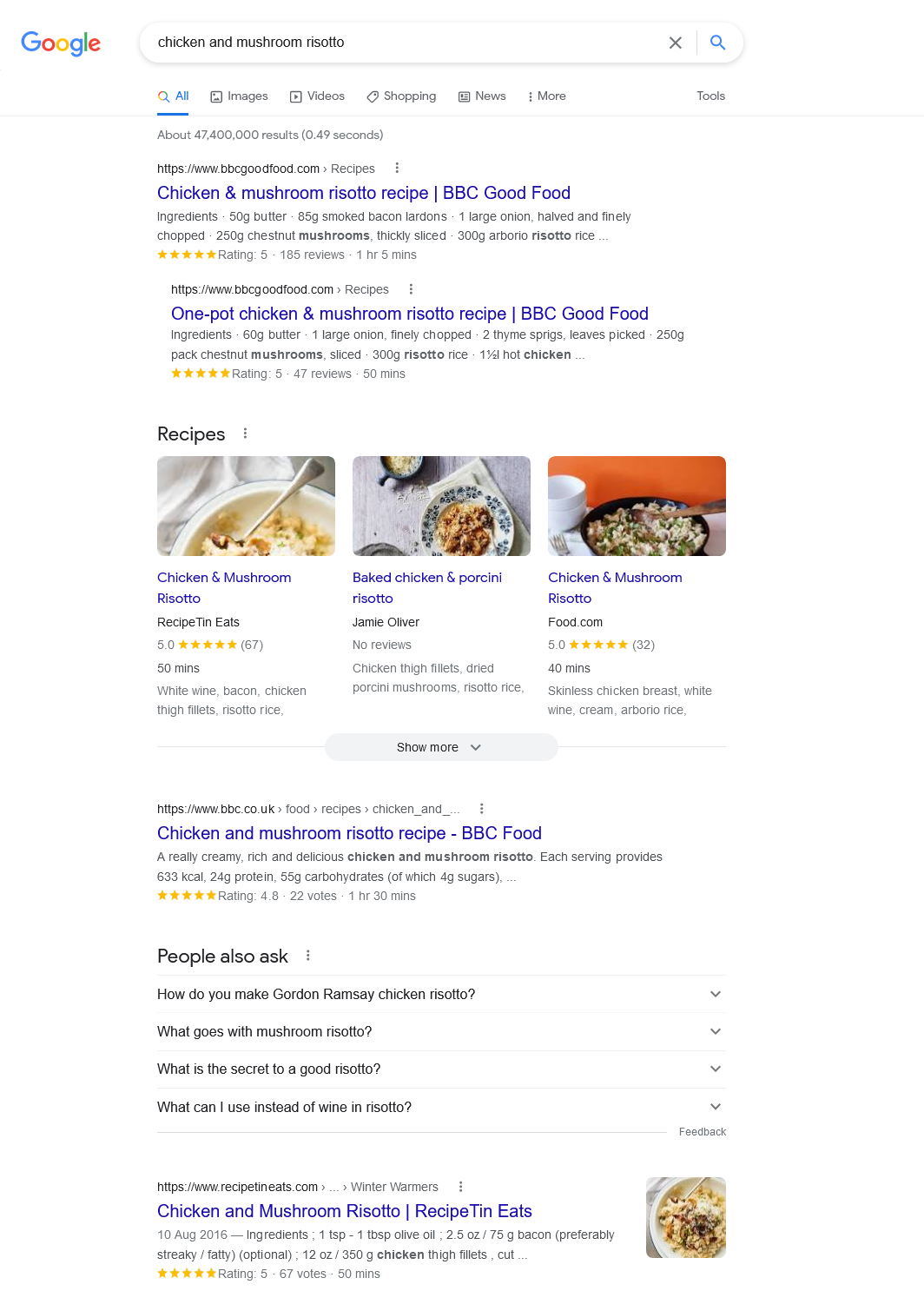
Related searches
You can find Related Searches at the bottom of the SERP to provide users with additional queries relevant to their own if they want to continue their search or seek further information.
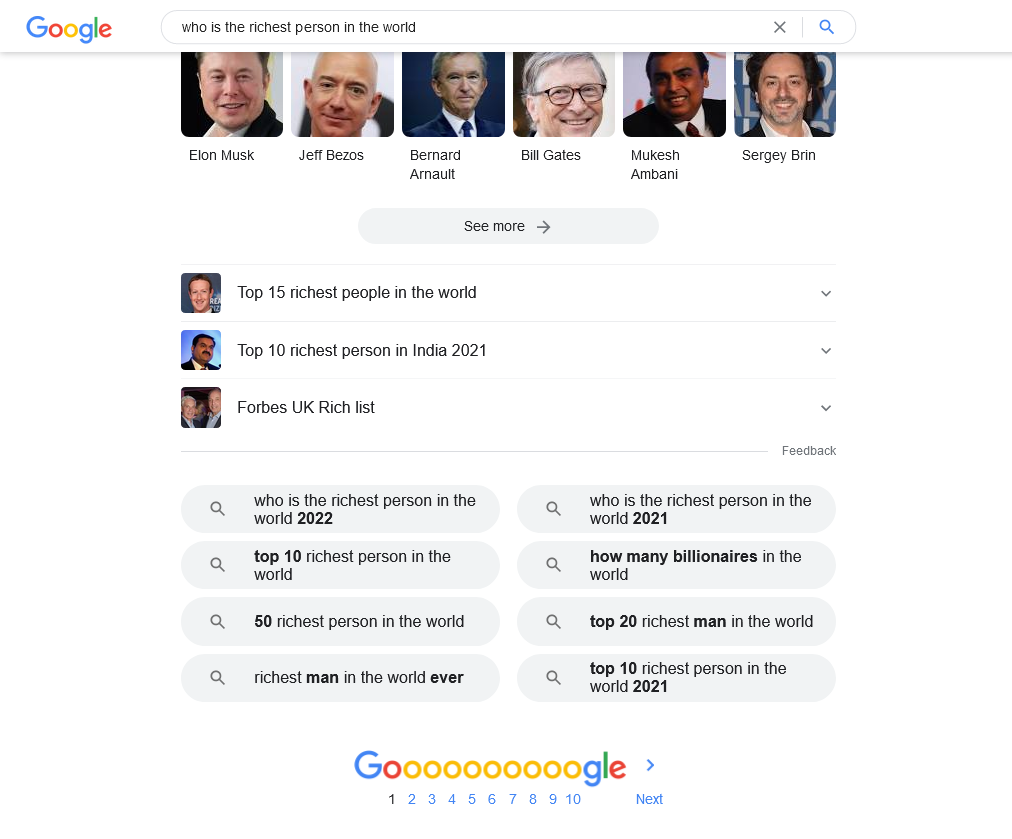
Other features
These are some of the most popular SERP features, but there are others such as a calculator, instant translations, trains, flights, hotels, weather, recipes, job listings, and more.
Keep an eye out when you are searching as Google will produce additional features for almost any type of query!
Can you optimise for different SERP features?
Not all SERP features are attainable by regular websites – Knowledge Panels, for example, use information drawn from specific database websites such as Wikipedia and are the result of relationships Google has.
However, some of those features listed above can be achieved through optimisation.
Some of our top tips include:
1) Include relevant structured data markup for your pages.
2) Include concise definitions for particular queries that would work in a featured snippet.
3) Create long-form articles that answer lots of different but related questions, such as an FAQ article.
4) Ensure your Google Business Profile is optimised and encourage your customers to leave reviews.
5) Make sure your images and videos include relevant and descriptive file names and alt text and have a human-readable URL.
6) Run adverts and enable Google Merchant Centre if you are an ecommerce business.
We hope this guide to SERP features has been useful! Google is constantly changing how the search results appear, so keep your eyes peeled for any more that come up.
SB.