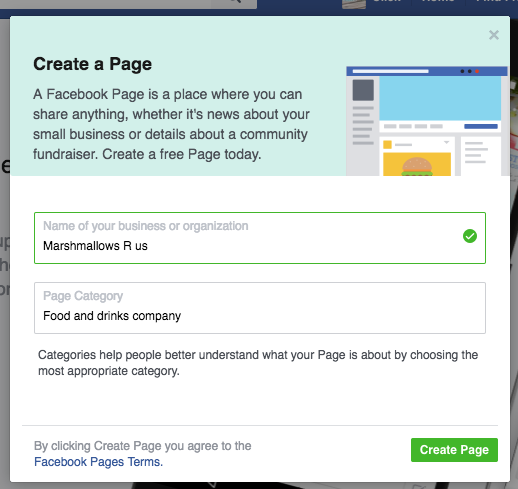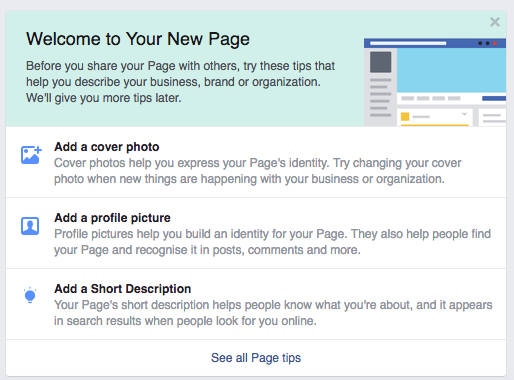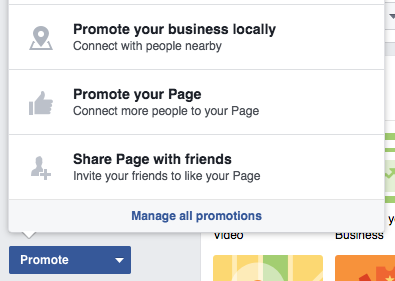How To Set Up An Awesome Facebook Page For Your Business In Under 5 Minutes
03 February 2017
By Tovey
Back for more after reading last week’s How To Register Your Business With Google? Or have you just stumbled upon this blog looking for guidance for your small business or start up? Well, you’re in the right place! This week we’ll be walking you through how to set up a Business Facebook Page that ends up totally awesome.
Facebook actually has a guide on how to do this but if you’re anything like me and you’ve set your Facebook to a foreign language that you only semi-understand, you probably need something easier to understand. And even if your Facebook is in plain English, you could spend hours getting lost on Facebook trying to figure out on earth you need to do to create a successful business page that’s going to attract high quality traffic, or you can just read this quick guide and get it done in under 5 minutes.
That’s right, you can set up a Business Facebook Page for free in a matter of minutes. But if you want to get it done this quickly there are a few things you’ll need to have ready before you start. This includes:
- An existing Facebook account
- A name for your Page
- A clear understanding of your business’s identity, which you are able to convey in a short description
- Some high quality images that are consistent with your brand
- Some quality content to initially populate the page with
Got these bases covered? Then let’s begin!
1. Go to facebook.com/business and click ‘Create a Page’ in the top right hand corner.
2. A pop-up will appear asking for your Business Name and Category. Clever old Facebook will probably guess your category based on your name, but make sure they got it right. You can also add more than one category. So if you’re in ‘food and drink’ but also a ‘local business’, let Facebook know. Next, click ‘Create page’ again.
3. Congratulations, you’ve successfully made a Facebook Page for your business in 20 seconds! It really is as easy as that. But this blog is about how to make an AWESOME Facebook page, so let’s carry on… We’ve got 4 minutes 40 left.
4. Facebook will give you tips on what to do next, reminding you to add a cover photo, profile picture and short description. But this won’t take long because you already prepared these earlier, right?
Top tip: All of this content – your cover photo, profile photo and description – needs to tell a story. They should be consistent with your brand identity and really let people know what you’re all about.
5. Fill in your ‘About’ details, making sure all your business info (including location, website, opening hours, contact details) is up to date, clear and accurate.
Top tip: Be as specific as possible. You sell marshmallows? Great! What kind of marshmallows? Why are they different from other marshmallows? What kind of people eat your marshmallows? In what part of the world? Just locally? Or is it marshmallows all-round? The more specific you can be the more qualified your traffic will be.
6. Change your URL from the generic one Facebook has allocated. Facebook only allows you to change your name and URL once so make it count! You can change your URL under the ‘About’ tab on the lefthand side of the page, then under ‘Page info’. Click the Edit button next to ‘Username’ then enter your desired username. Voila.
7. Now you’re probably approaching your 5 minute deadline which is fine because your page should be looking pretty funky by now. You may even be tempted to start inviting people to ‘like’ it. Before you do so, however, it’s a good idea to fill it up a little. Populate your page with that fabulous content we asked you to have on-hand earlier, so people have something to engage with when they discover you.
Top Tip – You can ‘Pin’ a post to the top of your page, so create a post that lets people know a little more about you. Remember, this will always be the first thing people see in your feed so make sure you use it to grab people’s attention. Captivate them with engaging writing and your best image!
8. Finally it’s time to invite people to like the page! Make use of your personal contacts and company employees to get the ball rolling, then use Facebook’s ‘Promote’ button to ‘Promote Your Page’. Facebook allows you to be really targeted, gives an estimate of likes for your budget and you only pay per like. Ideal.
9. If you have a little more time to spare, acquaint yourself with the ‘Insights’ tab. This is going to be key to measuring your efforts on the platform with useful metrics such as Page Likes, reach and overall engagement.
So, there you have it. How to set up and awesome Business Facebook Page in under 5 minutes (plus a little extra for all those small jobs after).
If you recognise the importance of having a strong social media presence, have succeeded in setting up a Business Facebook page but still aren’t sure about how to effectively use social media to market your business, get in touch today. We offer social media management at an affordable price. Find out more at https://theclickhub.com/social-media/