SEO for Startups: Four Steps to Success
11 July 2019
By Harry
Okay, so you’ve set up your own company. That’s a good start. You’ve invested in or made your own website and you’re pretty happy with it. Now it’s time to start thinking about SEO for your startup.
Businesses now have a much greater appreciation for search engine marketing and that’s probably because it’s a no-brainer. We are constantly seeing stats coming through about the great shift to shopping online, whether it be for basic consumer goods or professional B2B services. The simple fact is you need to appear in the search results if you want your startup business to take off.
We work on developing SEO strategies for a number of startups. One thing we often see is young companies who have invested a sizeable amount into their website, but just aren’t getting the traffic necessary to deliver results.
That’s because, unfortunately, the old saying “build it and they will come” doesn’t really apply here. As our own founder puts it, “having a good website and not marketing it is like waving in the dark: you know that you’re doing it, but no one can see you”.
There are, however, some simple things you can do from the very start to make sure that your website is well optimised for search engines. This gives you a good chance of appearing for key search terms, getting that valuable traffic and seeing a return on your website. Here is our basic guide to SEO for startups.

Source: SEMrush
One: Know your customer
We’re going to assume that you already have a website and that you’ve used a content management system such as WordPress or Shopify (if you haven’t, get in touch and we can recommend a suitable web developer for you).
Before you even begin optimising your website, you need to know your consumer. It’s essential to have a firm grasp of the terminology people are using in search engines when they are looking for your product or service. To do this, you want to use a keyword tool to find out how many hits certain search terms receive each month.
We would recommend using:
Google’s Keyword Planner
To access the Keyword Planner, you will need to set up an Adwords account, create a campaign and enter your billing information to access this tool. However, you can pause the campaign before it even starts so that it doesn’t cost you anything.
You can enter different search terms that you think might relate to your business, and see how many people are searching for these on a monthly basis. This tool is also good for showing keyword trends, device breakdown, seasonality and more.
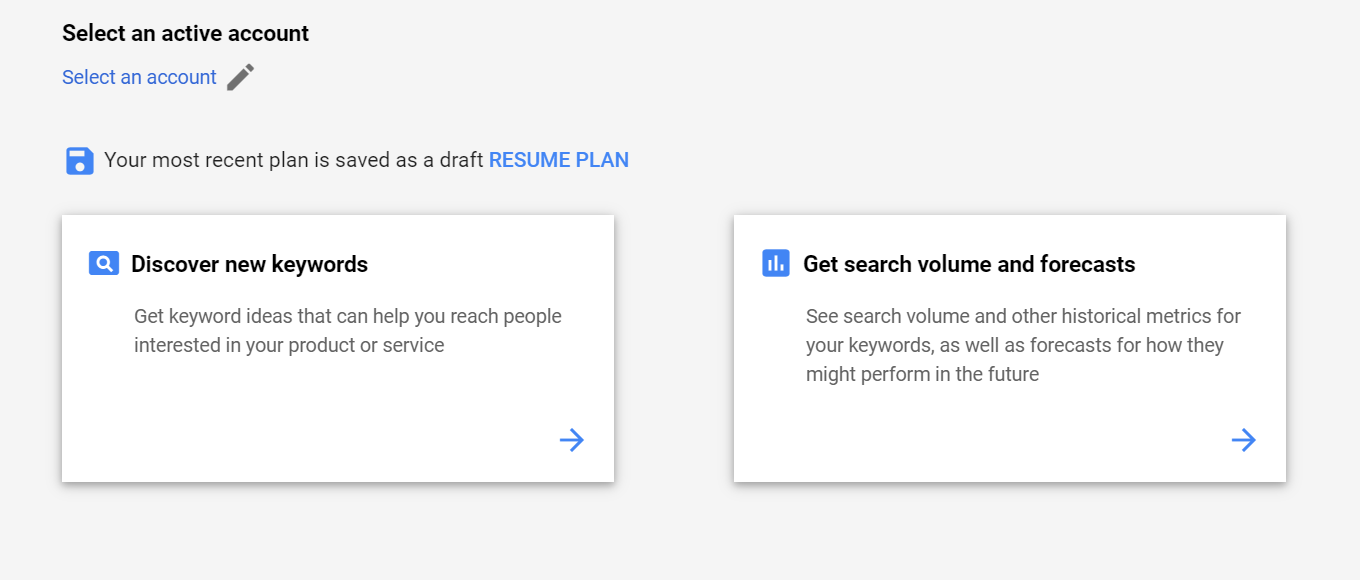
Moz’s Keyword Explorer
Again, you will need to run a free trial of Moz Pro to access Keyword Explorer. This tool is really helpful as it gives an indication of keyword difficulty, as well as suggesting additional keyword ideas.
Neither of these tools are perfect but if you start with some common sense keywords, they will help you identify where the search market for your product or service lies by exploring alternative words and phrases. It’s important to remember the relationship between search volume (how many hits a search term receives) and competition.
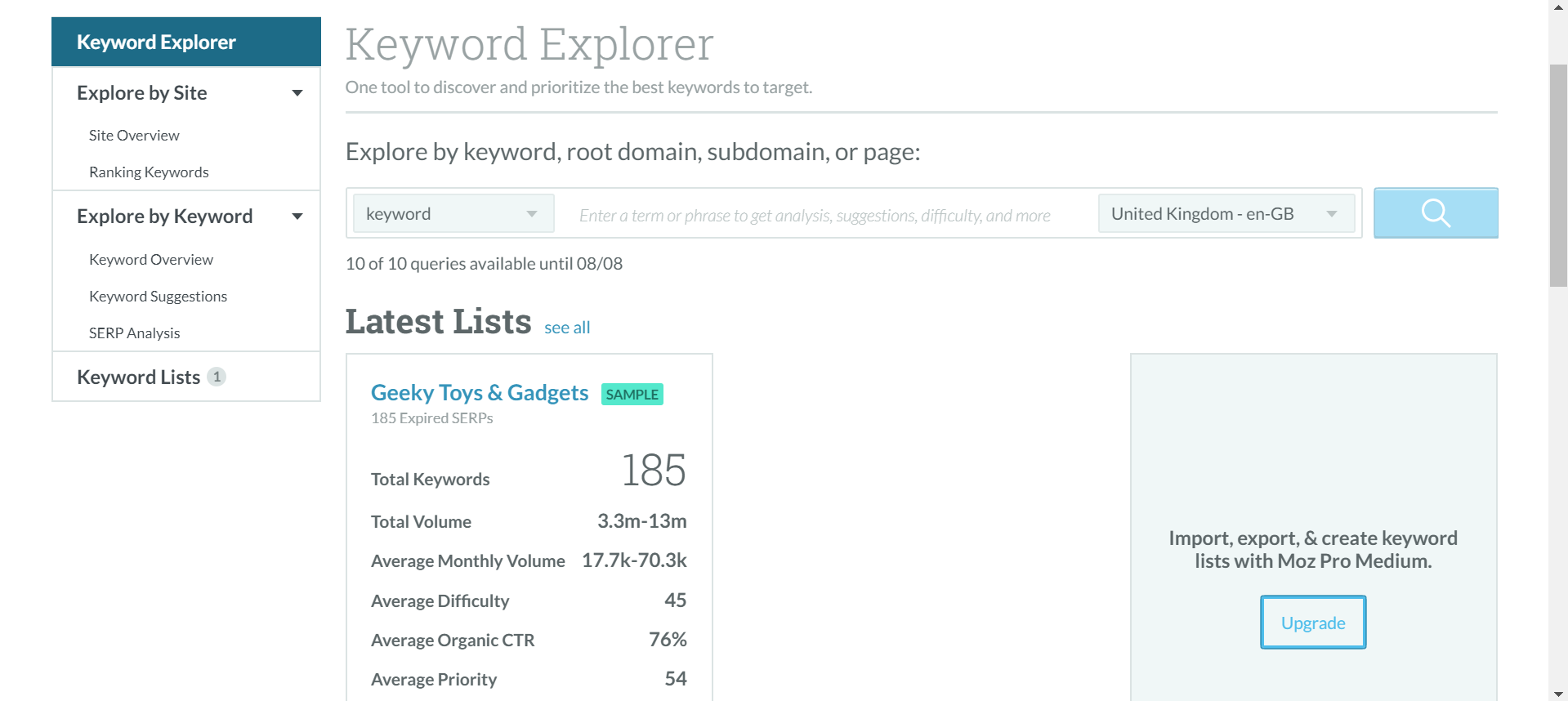
Generally speaking, the more hits a search term receives, the more websites there will be competing for that search term. This makes it more difficult to achieve a high ranking. But a high search volume doesn’t necessarily mean that the search term is high value to you.
Shorter tailed search terms tend to receive more hits but represent a much broader range of user intent. For example, if you have a self-catered holiday cottage to let in Devon, you are more concerned with people searching “self-catered holiday cottage in Devon”, even though it will receive fewer hits than “holiday cottage in Devon”. So, long-tailed search terms can be more relevant to your business and so, despite the lower search volume, will deliver higher-quality traffic.
However, make sure that the search terms you are targeting do actually receive some searches. You are trying to find the ideal balance between relevance, competition and search volume.

Once you have identified the search terms that you want to optimise your website for, you need to work on a content strategy. In basic terms, that simply refers to choosing which pages of the website to optimise for which search terms.
Search engines want to see a clear and tidy content structure on a website. For e-commerce websites, this is usually achieved naturally through product categories. However, for a brochure website, you want to split your services or products between different pages within the website. It’s difficult to optimise a single page for lots of different search terms so you need to choose your keyword categories carefully.
To do this, allocate relevant search terms to the logical and appropriate landing pages of the website and maybe dedicate the home page to the broader, higher volume search terms. We often find that this process requires people to rethink the layout of their website slightly, but often a new, dedicated page can quickly improve your ranking for a relevant set of search terms.
For peripheral search terms, you can optimise a series of blog articles to try and pick up additional traffic there. Blogs are a great way of creating additional web pages that can be optimised for search terms that are still relevant to your business but don’t quite fit in with your key landing pages.
Once you’ve got your content strategy laid out, it’s time to start optimising your content.
Two: Optimise your content
This is often the stage that people jump to without having properly planned their SEO strategy. Fortunately, if you followed our first step and produced a content strategy, this step will be relatively easy.
When it comes to optimising your web content, it helps to understand what the search engines are looking for when they are deciding which website ranks in those top positions.
The primary objective of the search engine is to understand the intent behind a search term and deliver the best possible websites that provide a solution to the user. In order to do this, the search engine sends out an army of bots (no, seriously) that will crawl your website to get an idea of what each page is about.
Then, when someone enters a search term, the search engine looks at the library of websites it has crawled (this is what we refer to as an index) and chooses the websites that it thinks can provide a solution to the searcher.
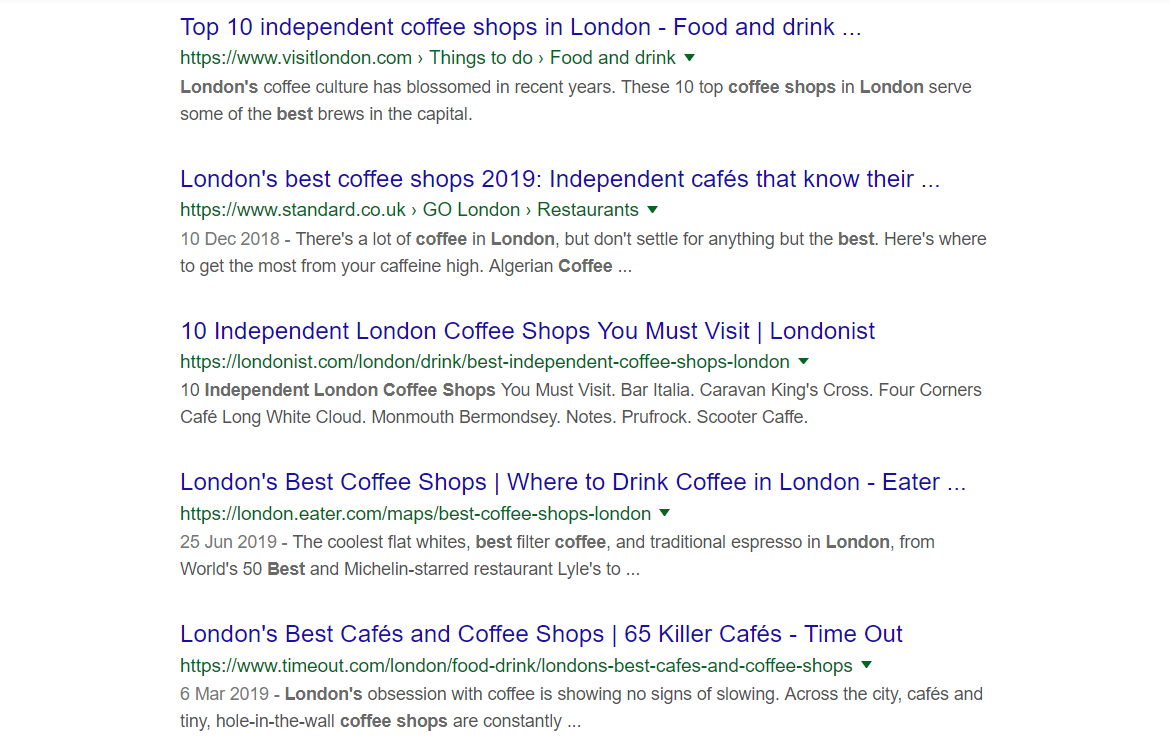
Example of the search results for ‘independent coffee shop london’. Here, Google has determined that the user wants to see a range of different options in an editorial-style article.
Therefore, you need to think about how to write your content so that it is relevant to the search terms that you are targeting. If your content is relevant, search engines will want to display your website to its users. There are, of course, many more elements to that selection process but this is an important one. If you’re looking for an accountant, a search engine isn’t going to give you a list of websites all about artisan coffee.
Writing your content
The criteria for optimised content changes constantly so it’s worth doing a bit of research before you begin. However, the general objective remains the same. If you follow these basic rules, you will be pretty much on the right track:
Good quality
Search engines use various metrics to determine the readability of the content so ensure proper sentence structure and a good standard of spelling and grammar. It’s good to break up your copy with sections and headers which allow you to signpost what each piece of copy is talking about.
Good quantity
There has been a shift over the past few years towards rewarding pages with a substantial amount of text content. As a ballpark figure, aim for a minimum around 300 words in your main body of text. Break this up into different sections to avoid overwhelming your users.
Good prominence
Fortunately, search engines have got a lot better at identifying synonyms and so you don’t need to spam your copy with the exact keywords over and over. In fact, relying on keyword stuffing in your SEO will likely put your website at a disadvantage!
Instead, aim to include the exact keyword early on in the content and then use synonyms and semantic optimisation elsewhere in the text. Think of it as talking about a subject and answering user questions rather than just writing the same phrase over and over.
It’s also beneficial to use the keyword, or a variation of it, in the H1 heading of your page as this will instantly tell both the user and the search engine the context of the content.
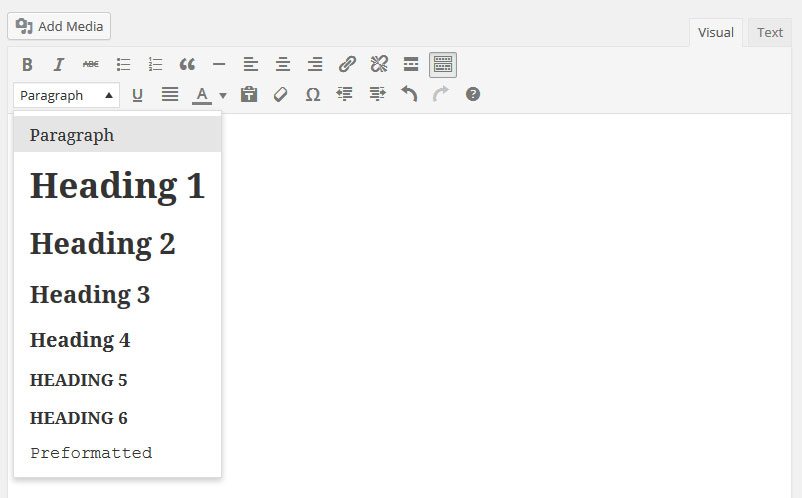
Writing your meta-data
Meta-data, otherwise known as the page title and meta description, is the information that appears in the search results for a webpage.
For startups and less established brands, it is important that the search result for each of your pages looks professional and relevant, as this will invite users to click through.
It’s also important to take SEO into account when specifying the data for each page – if you include your keyword, the search engines will recognise this as a highly relevant result.
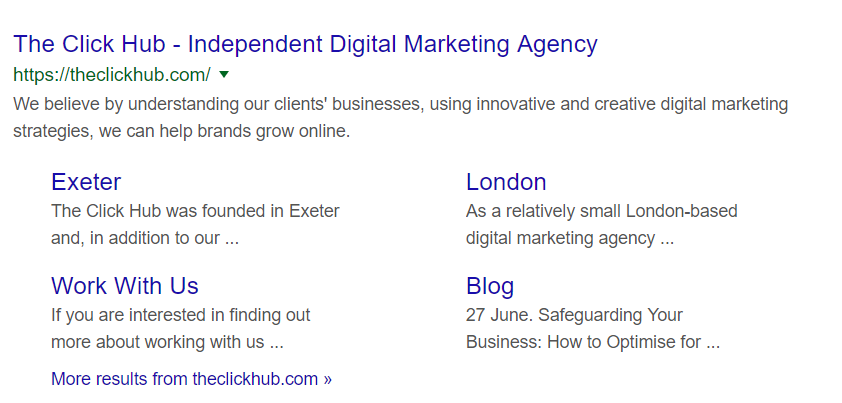
When optimising your meta-data for SEO, there is a basic set of rules you can follow:
Page titles
Your page title should be descriptive, concise and include the keywords that best describe the content on that page. Aim for 50-60 characters in total and avoid using the same keyword(s) twice. Remember that this is the most prominent text in the search engine results page (SERP) so you want to engage the user and stand out from your competitors.
Meta descriptions
Your meta description appears on the search engine results page (SERP) and is the first opportunity you get to relay your brand message to your would-be consumer. First impressions count!
Keep this below 160 characters (including spaces), make sure to include your keywords and write something that will get the user’s attention. A well-written, flowing sentence is better than lots of snippets of information. It’s important to specify a meta description as Google will make up its own from the content of your landing page if you don’t and that often comes out messy, resulting in lost clicks.
URLs
You should also keep URLs structures neat and tidy and avoid having key landing pages more than 2 sub-folders into your website, that is, more than two ‘/’ into the URL. Ideally, you want your landing pages to be www.your-domain.com/landing-page/. Avoid using special characters as this is deemed negative for the user experience.
Final steps
Now that you’ve optimised your content, you want to wave a flag at Google so that it recrawls your website and indexes the updated pages. To do this, you can use another tool in the Google toolbox – Google Search Console, formerly Webmaster Tools. You can enter individual URLs into the ‘inspect’ box at the top of the tool and then choose to manually submit pages to the index.
For more information about using Google Search Console, you can read this guide.
Once your website is on track to start receiving more traffic, it’s also important to check that everything works properly and the sales flow (the path a user takes to a purchase or enquiry) is easy and quick to navigate. Next, you need to test your website.
Three: Test your website
Once you’ve got your would-be customers onto your website, you don’t want to lose them due to poor user experience (UX).
One of the biggest causes of drop-off on a startup business website is broken or bad functionality. That’s why it’s really important to work through the key elements of your website and make sure that everything works as it should. You also want to check that navigating the website is logical and easy.
Page load speed
53% of users will abandon a web page after three seconds of loading. Therefore, it’s important to make sure that your landing pages are loading quickly and your page load speed is a key signal in Google’s algorithm.
Google’s PageSpeed Insights tool will run an analysis of your landing page and give a score for both desktop and mobile, with a breakdown of what can be improved. Generally, we find that this tool is quite strict and we’ve tested pages that load well under 2 seconds that have returned scores in the 70-80 region.
In the example below, even Google’s own blog returns an apparent ‘low score’ so don’t worry too much if your website is scoring in the region above 50. Some of the recommended actions to improve your score require some serious re-coding or restructuring.
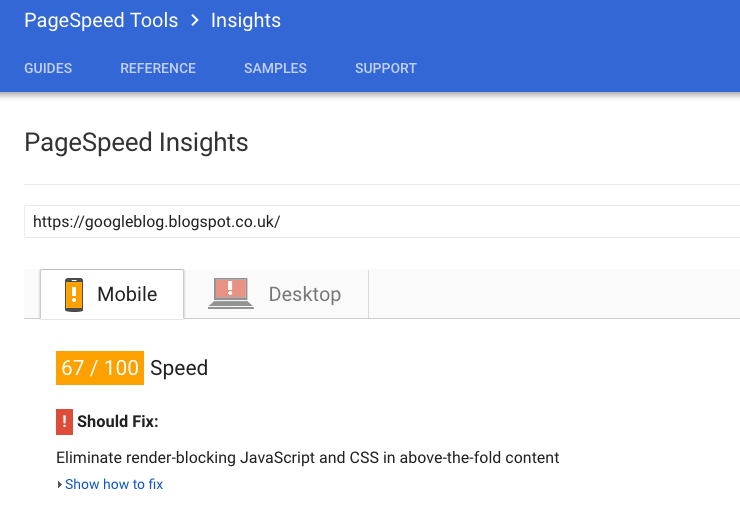
That said, it’s still a good guide of how quick your landing page loads and you can also test your landing pages against your search competitors!
Mobile-friendly pages
Since Google announced that more than half of all searches are carried out on mobile, it has put greater emphasis on rewarding mobile-friendly landing pages, including rolling out mobile-first indexing.
Fortunately, they have another tool to help which, unlike the PageSpeed Insights tool, returns a simple yes or no result. If you are using a content management system (CMS) such as WordPress or Shopify, it’s likely your website is mobile-friendly by default.
However, it’s always worth testing your web pages on a range of different devices. Even if your website is technically mobile-friendly and responsive, sometimes buttons and links may appear too small and difficult to use or your imagery might be spoilt due to the resizing process.
Broken links
A common fault we come across is broken links. Not only is this bad for UX and spoils your conversion path, but broken links are identified by Google’s bots and can negatively affect your startup’s SEO efforts.
Broken links are easily created, even with a sophisticated CMS that automatically updates links. The tool we would recommend for identifying broken links is a simple Chrome extension called Check My Links. This tool allows you to quickly run a scan on a page and will flag any links that return a 404 error. You can then go into the backend of your site and fix these.
Site navigation
Finally, check that your conversion path is well thought-out and is easy to navigate. This is the path a user would take from landing on the website to making a purchase or enquiry. You need to provide clear call-to-actions to allow and even tempt the user to progress through each stage.
Since you were involved in designing your website, you’re probably very familiar with where everything is. Therefore, it’s invaluable to get other people to work through the website and give you feedback. This will help you to identify problems with navigating the site or other functionality issues.
Consumers should be able to reach the checkout or enquiry stage in around three clicks or steps. Therefore, you must ensure that there is a clear conversion path for your users to follow as this will encourage a good conversion rate. Below is just one example of how you can map your website’s conversion flow. Producing a similar flow chart can help you visualise this process and identify unnecessary steps.
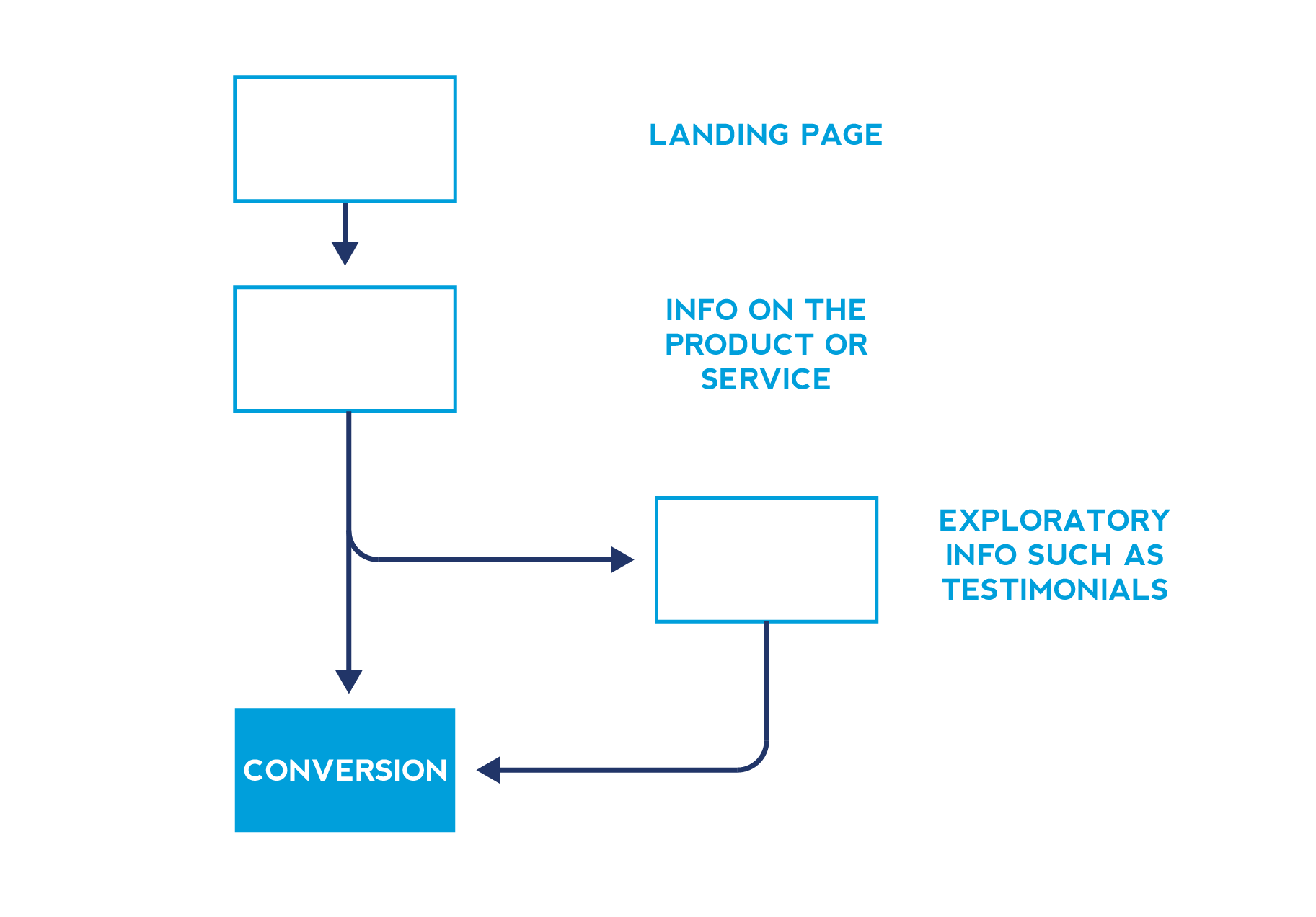
You should also test your checkout and enquiry process. We’ve seen drastic attrition (people not completing orders after adding items to the basket or starting to fill out a contact form) due to errors at this stage.
This can be anything from inconsistencies with previous information (i.e. “free shipping” stated on the product page, but then a shipping charge is added in the checkout process) or faulty-looking information. If people are given any cause for doubt, they will likely abandon the process.
Now that your website is well optimised and you’re happy that everything is working as it should, it’s time to promote your content and start extending your reach.
Four: Promote your website
Arguably the most important factor in Google’s decision-making process when it comes to ranking a website is trust. The search engine wants to make sure that the websites that it is rewarding with those top positions in its results are credible and have some authority within their industry.
We use the term coined by Moz which refers to this credibility as ‘domain authority’. Trust is determined by looking at your website in the context of the wider web and looking at who is linking to your content.
The diagram below helps to visualise the impact of a well-connected website with lots of inbound links. These backlinks transfer something referred to as ‘link juice’ which increases your website’s domain authority. A link from a website with a higher degree of credibility carries greater value than a link from a website with a lower degree of credibility.
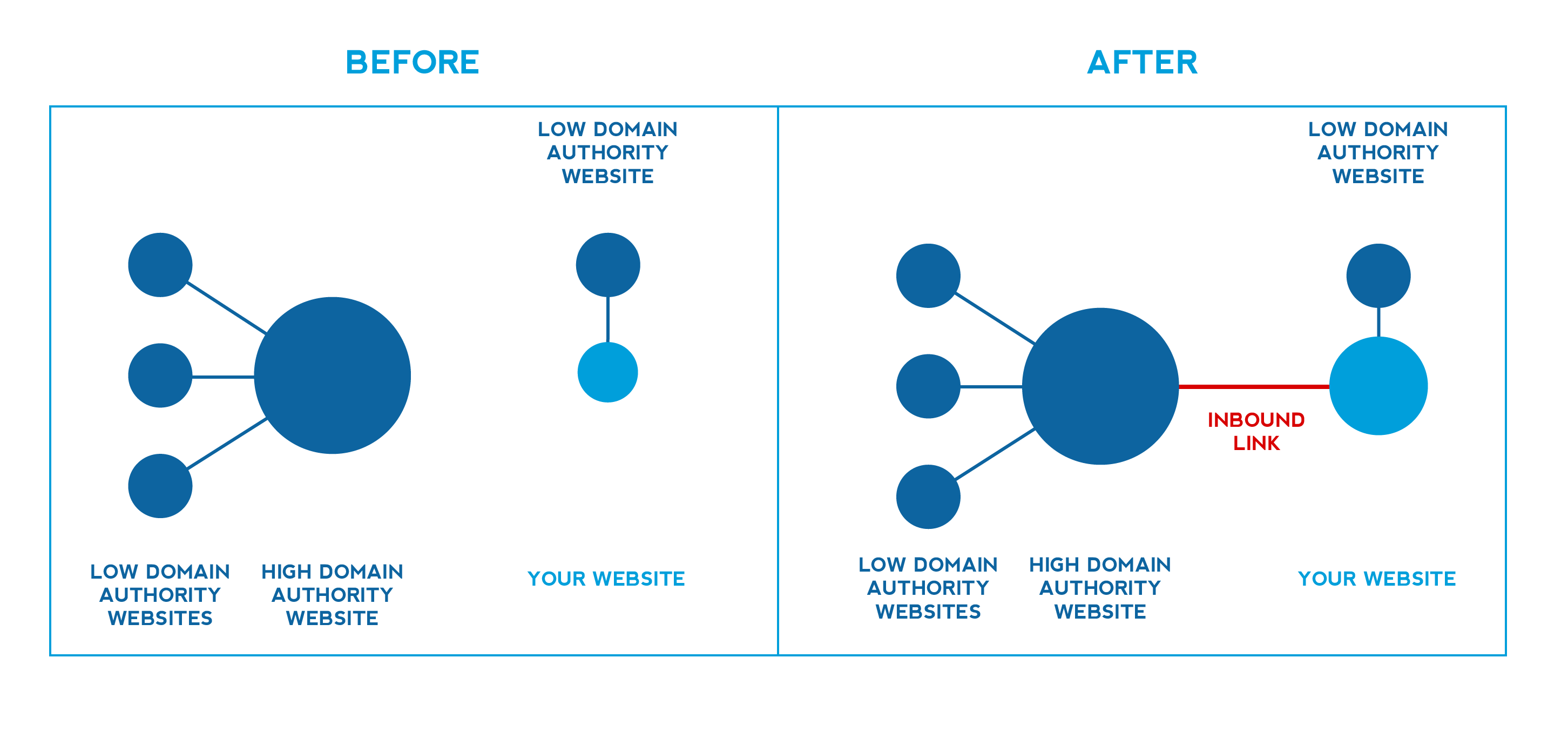
Links from relevant websites with strong domain authorities are seen as votes of confidence. The more of these links you have, and the higher the authority of those linking websites, the greater your own domain authority will be.
There are a number of different methods (some good, some bad) of getting links back to your website. However, we’re going to focus on what we consider to be the best method of getting links organically: good content.
If you write genuinely remarkable, unique content and distribute it effectively, then other people within your field will want to share it and link to it.
Your content can take many forms: blogs, videos, photos, infographics, industry news and so on. Depending on your industry, some types of content might suit your website better than others. Either way, you’ll need to promote it – this is particularly important for startups and newly emerging businesses who might not yet have a big digital presence.
Related article: What is Digital PR and How are Brands Using It?
Digital PR
Digital PR is an effective means of improving domain authority and boosting your SEO campaign. Even the most basic digital PR efforts can result in great links from relevant online publications back to your website.
There are a few ways you can go about it. You can connect with relevant industry publications and offer to partner with them to produce a useful tool or content. Alternatively, you may already have some fantastic valuable content that you think certain online publishers need to know about. You can begin to plan a content strategy which involves writing about interesting events and company news – focus on the things that industry giants would want to publish or discuss.
For some industries, this can be a long and difficult process because it requires a great deal of research and content creation. It therefore might be worth contacting an agency to help out with this.
However, for others, we have found that simply sending out your content to a number of different publications and news outlets can result in some great links. Remember to focus on ones that are relevant to your business to improve the quality of those backlinks and to guarantee that they will link to your website in their release.
Social media
An established following or the effective use of social media advertising tools is a great means of distributing your content to new and existing audiences. The social networks you choose to focus on and the strategy you implement will depend on your business.
In order for social media to benefit from the SEO strategy for your startup, you want your distributed content to be actionable. That means that you want to encourage people to share it to help build links back to your website (not necessarily to just promote your social network profile).
Below is a matrix of various features of some of the most popular social media channels and each channel’s strength based on our experience with them.
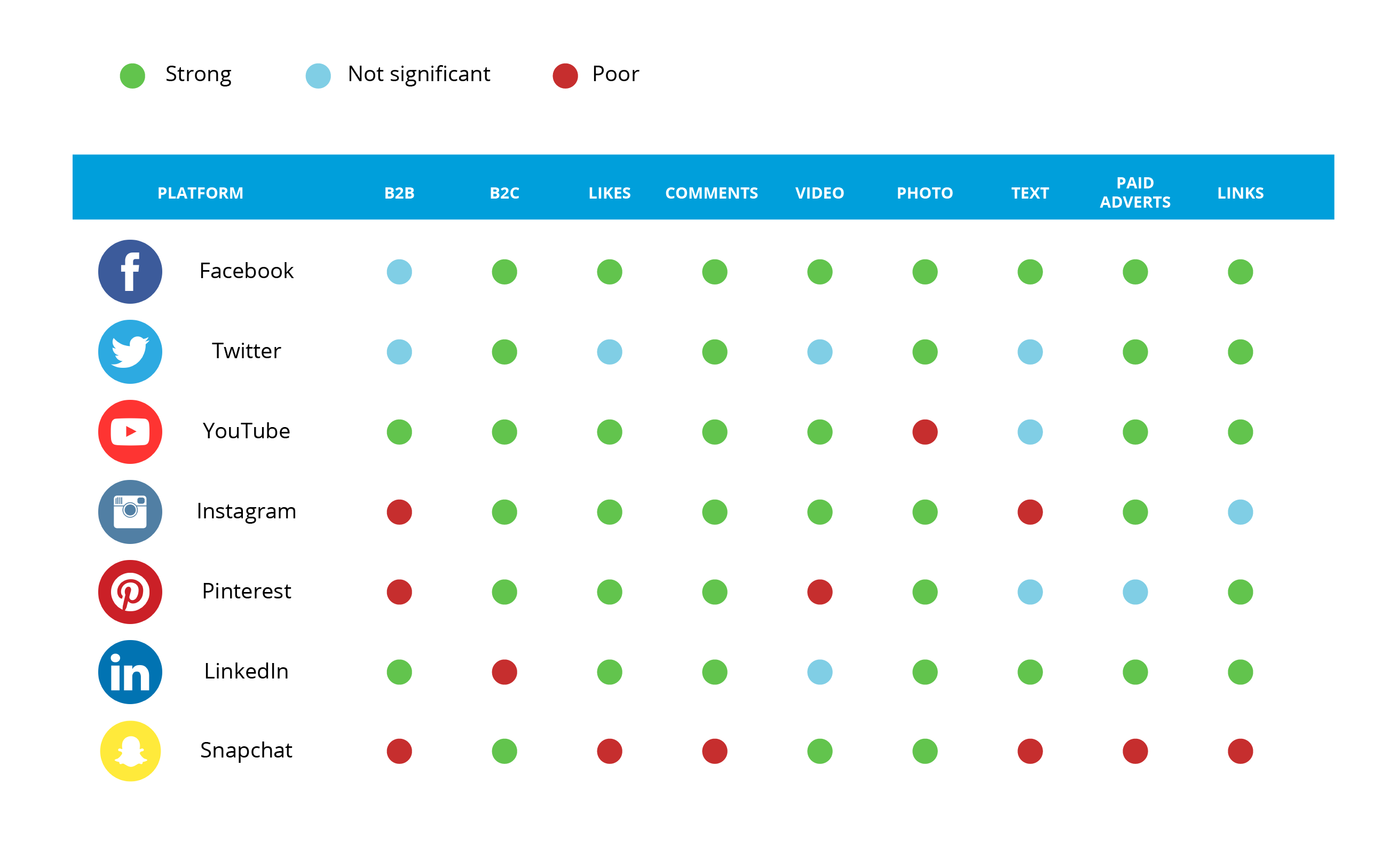
Always try and consider the mindset of the user when they are on each channel and consider the type of content that would be appealing to them. For example, Instagram is a great platform for increasing general brand awareness at the consumer level but is poor at driving traffic and linking to your website. On the other hand, LinkedIn is a great channel for text-based content and for targeting B2B users as it is a professional network.
Social media advertising is a great way of promoting your content to a targeted audience and extending your reach. As long as your content is remarkable and unique, the right people will want to view it and, hopefully, share it further.
Email marketing
It’s great to start building up your mailing lists from the get-go.
If you have an e-commerce website, you can have an opt-in feature in the checkout process and non-e-commerce websites can have an email sign-up feature on their blogs. As long as you are distributing good content that is of interest to your mailing list, they will tend to stay subscribed.
This can be a great means of getting people back onto your website but it also encourages people to share and link to your content. If you want some inspiration for good email marketing, we would recommend subscribing to the Shopify blog as an example of effective content and email marketing.
Final thoughts
If you have followed all of these steps then your website stands a good chance of ranking for your key search terms. You should then start to see an increase in good quality traffic that converts into sales or enquiries.
Remember that SEO is an ongoing process, particularly for startups and newly-established businesses. You should consider that your competitors are likely to be optimising as well – so you’re probably not the only person in the race!
If you would like to know more about the SEO services that we offer, including a range of affordable packages designed specifically for startups, please do get in touch – we’d love to hear from you.
HCW.