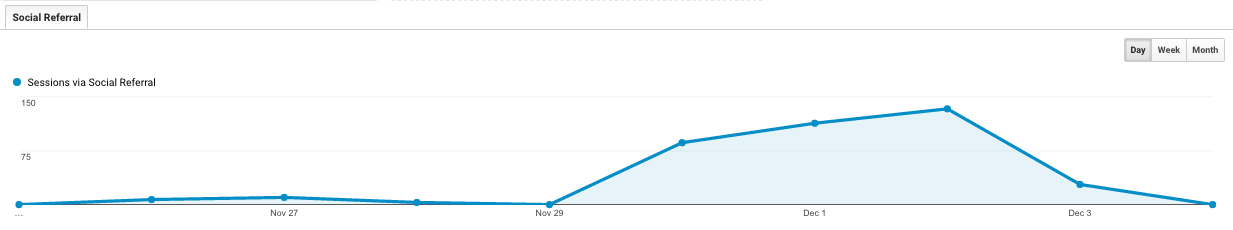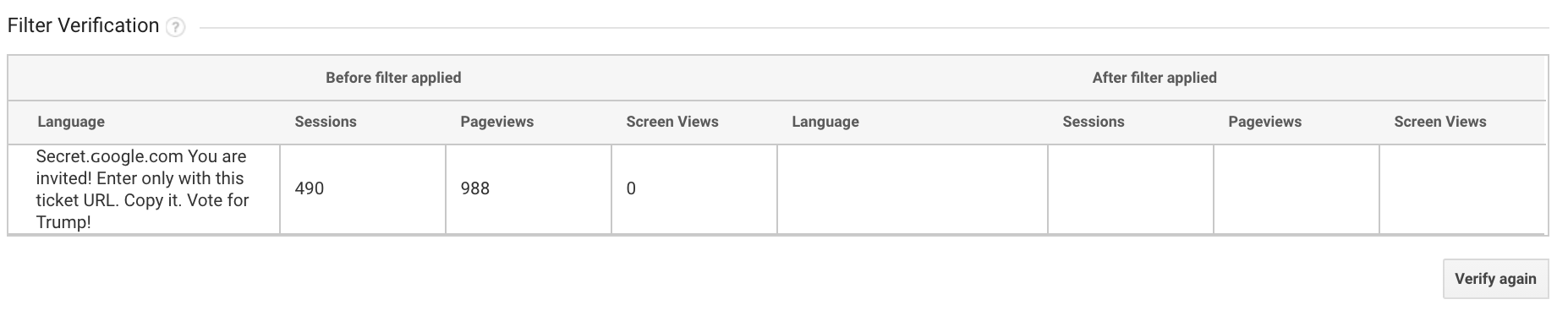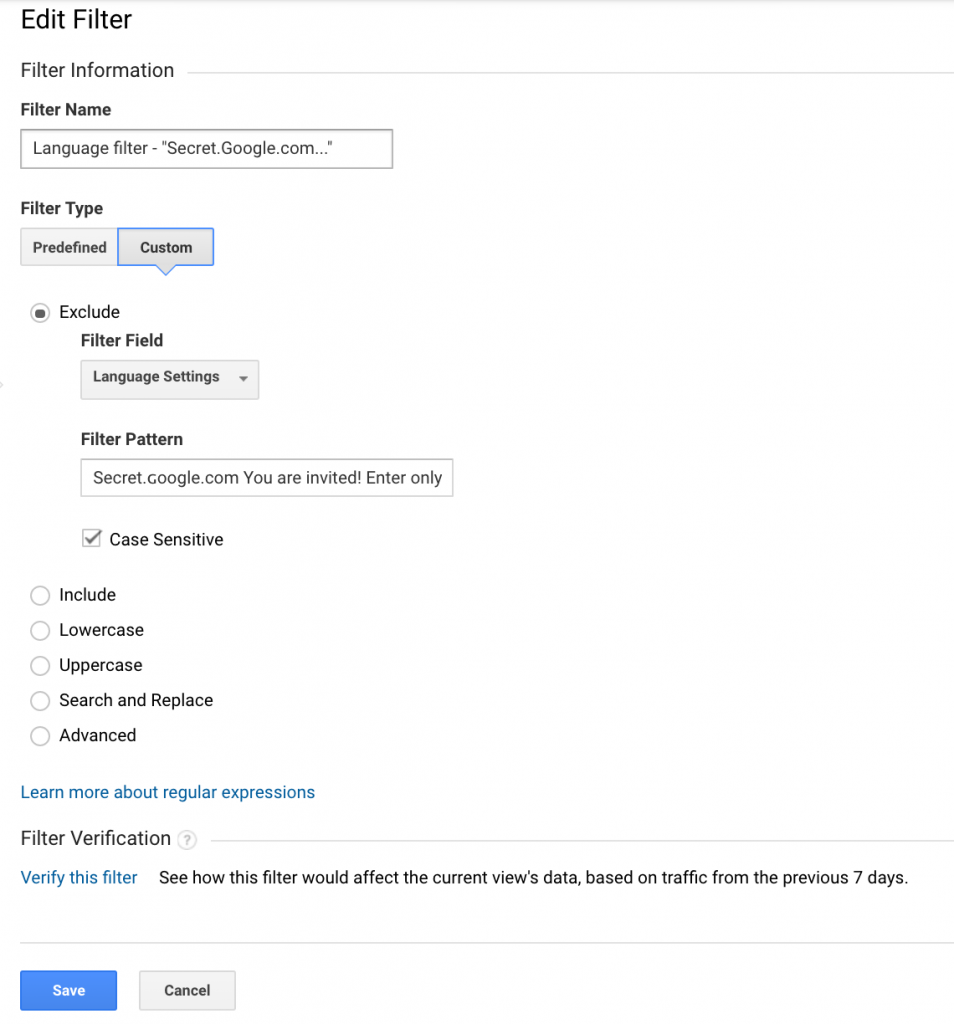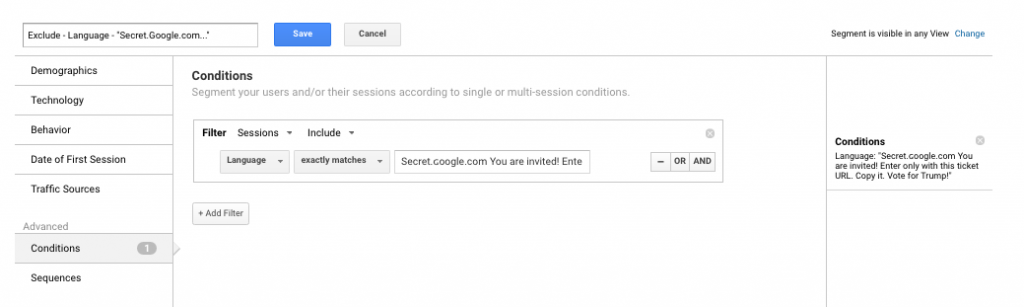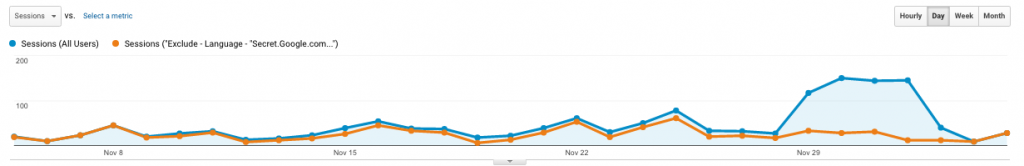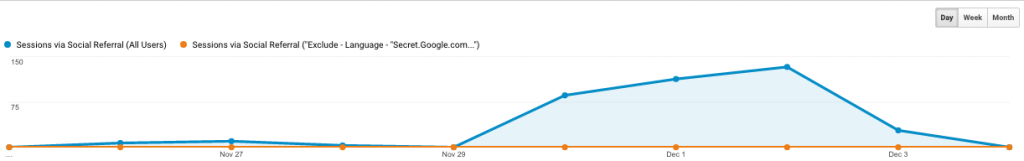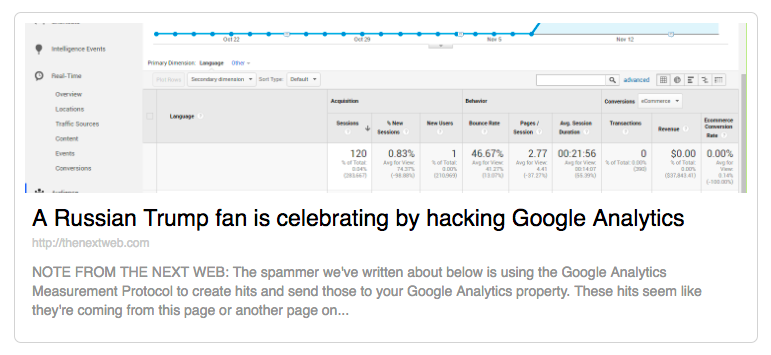How to remove reddit bot traffic from Google Analytics
06 December 2016
By Tovey
Harry/ our analytics superman has been at it again, working out how to get rid of some pesky bot traffic (otherwise known as referral spam) that’s been messing up our Google Analytics. If you’re struggling with how to remove recent bot traffic, or are unsure what bot traffic even is, Harry (as usual) has all the answers…
If anyone is seeing a spike in social traffic to their website in Google Analytics from “reddit” (note lowercase ‘r’) or traffic with the detected language “Secret.?oogle.com You are invited! Enter only with this ticket URL. Copy it. Vote for Trump!” you can easily filter this from your data view.
This spike will look something like this:
Our date range was November 24th to December 4th with a total of around 380 sessions, which looked like pretty irregular traffic. This data shows as social referral traffic (i.e. the same place you see traffic from Facebook, Twitter etc.) with the social network labelled as “reddit”. Normally it is very difficult, if not impossible, to remove all data from a specific social network (source: Google: “You cannot, for example, filter on Social Network to exclude facebook.com”). However, in this case, that traffic is also associated with the detected language:
Secret.?oogle.com You are invited! Enter only with this ticket URL. Copy it. Vote for Trump!
Fortunately, you can filter a specific language. Here’s how:
- In your Google Analytics account go: Admin > Filters > + Filter
- Filter name: anything, we used “Language filter – “Secret.Google.com…””
- Filter type: Custom
- Exclude: Filter Field: Language Settings
- Filter Pattern: copy and paste the language above “Secret.?oogle.com You are invited! Enter only with this ticket URL. Copy it. Vote for Trump!“
- Check the “Case Sensitive” box
- Click the “Verify this filter” – this should show the difference once the bot traffic is filtered, as below:
Ours looked like this:
CLICK SAVE.
It’s worth noting that your filter can take up to 24 hours to show in your data and that this will only filter any new data – it does not act retrospectively.
How can I remove it retrospectively?
Create a custom segment.
- Admin Tab > View > Segments
- + New Segment
- Segment name: anything, we used “Exclude – Language – “Secret.Google.com…”
- Advanced > Conditions – select Filter “Sessions” and “Exclude”
- Then set the condition to be “Language” – “exactly matches” and in the box paste the language: Secret.?oogle.com You are invited! Enter only with this ticket URL. Copy it. Vote for Trump!
- CLICK SAVE
Our looks like this:
Now go back to your Reporting tab and in any section you can select “+Add Segment” and select your new segment under the “Custom” tab and click “Apply”. This will give you a comparison view:
And if you view traffic from the social referral source “reddit”, that data is completely removed:
If you don’t want the comparison view, you can remove the segment “All Users” and only see the data with the bot traffic removed.
Why on earth is someone doing this?
My answer is simple, people do weird stuff. But for more information, check out this article on thenextweb:
Having spoken to one of the technical staff at Google it sounds as though they are aware that this is an error with Google Analytics and are looking to add it to their own standard filters. It won’t, however, affect retrospective data.
If you’re looking for help getting to grips with Google Analytics, get in touch today. From consultancy to analytics management and training, we’ve got you covered.
HCW