Are You Being Shadowbanned on Instagram?
28 March 2018
By Tovey
The Instagram Shadowban
If you’ve heard the term ‘shadowban’ being thrown around on the internet then you may be wondering what it is. Could it have an impact on your Instagram account? And how do you even know if you’re being affected? Let’s dive right in with some answers…
What is it?
Shadowbanning, which has actually existed for several years, is essentially Instagram’s way of cracking down on anything they deem to be spam or in contravention of their accepted practices. If you have been shadowbanned, you will still able to use the app, but you won’t get the same kind of experience on it. You may find that this affects your posts’ visibility, meaning that anyone who doesn’t already follow you won’t be able to discover your account. And if you’re thinking that hashtags will still get your content out there, then think again! We’ll go on to explain the use of banned hashtags later…
How to tell if you have a shadowban:
Unlike Twitter, where they actually tell users, the Instagram shadowban is a little more mysterious. This is precisely why many users are unsure as to whether they are being affected or not.
Famously, the shadowban is known as an engagement killer. So, if you’ve noticed a drop in your likes, followers and comments, then this could be an indication that a shadowban has been placed on your account. If you think this might be the case, then try using a someone else’s phone to search through the hashtags you’ve recently used and see if your photos are still showing up.
How long does it last?
Unfortunately, there’s no clear-cut answer to this one. It can last a matter of days or several months. But one sure-fire way of getting rid of your shadowban is by using the platform the way Instagram intended. Play by the rules and you should be just fine. Most importantly, don’t let any drop in engagement tempt you into panic-buying fake followers – this will only come back to bite you!
The good news is that there are ways around it. And the more you know, the better chance you have of navigating your way around the dreaded shadowban.
Be genuine
For starters, simple though it may sound, be genuine. Instagram applauds authentic engagement and if you’re liking post after post and following then un-following hundreds of accounts per day, you are essentially begging Instagram to give you a time-out. There is actually a specified limit to the amount of times you can like, comment, follow and unfollow per hour, so be wary of going overboard!
Avoid using banned hashtags
Yep, these exist. In fact, with a quick Google search, you can find a long list of all the current banned hashtags and you might be surprised to discover that some of them are incredibly mundane – anything from #books to #easter. So, before you use a new hashtag, be sure to check it hasn’t been banned.
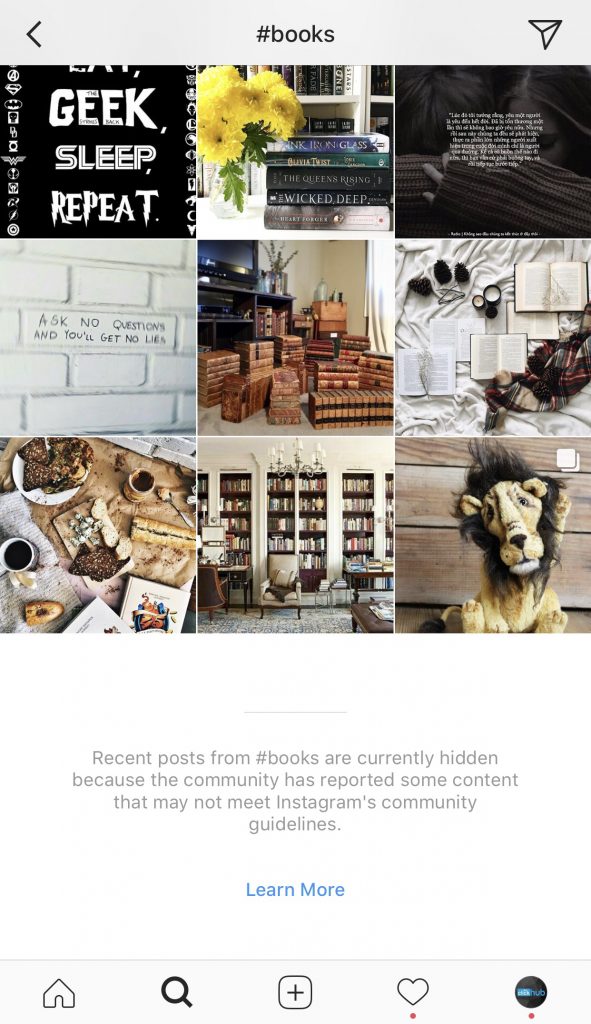
On the subject of hashtags…
Although it can be a tad time-consuming, it’s certainly worthwhile to switch up the hashtags you are using. Going back to what I mentioned earlier, copying and pasting the same hashtags on every post can easily be deemed as spammy activity. Take a moment to research the best ones to use for the image in question. While we’re here, a good tip is to include a variety of popular, mid-level and niche hashtags as this can really help increase your exposure.
Steer clear of third-party apps
Before you freak out and delete Hootsuite, Buffer and the rest of them, you only need to worry about the third-party apps that DON’T comply with Instagram’s rules. We’re talking about the apps where you can pay for likes, followers and so-called ‘insights’. If you’ve got one or more of these on the go then our advice would be to log out, delete them and don’t look back! The best Instagram posts are ones that are authentic – oftentimes, these are the pictures taken and posted there and then. But we get it: life gets in the way and sometimes you need the help of scheduling software. And that’s absolutely fine! Just make sure you read up on the app or software you’re looking into before creating an account or parting with any money.
Hopefully, this guide on the Instagram Shadowban has been helpful but if you have any further questions then please feel free to get in touch!
FSM.