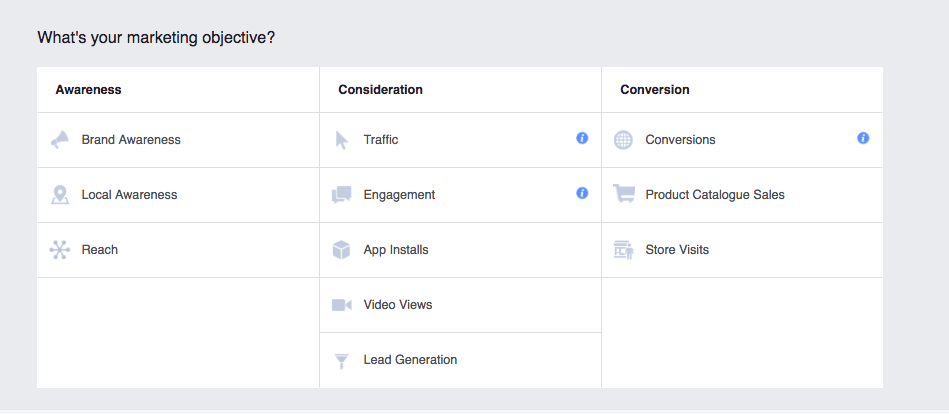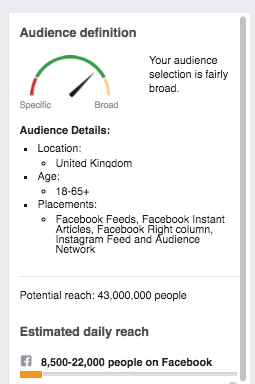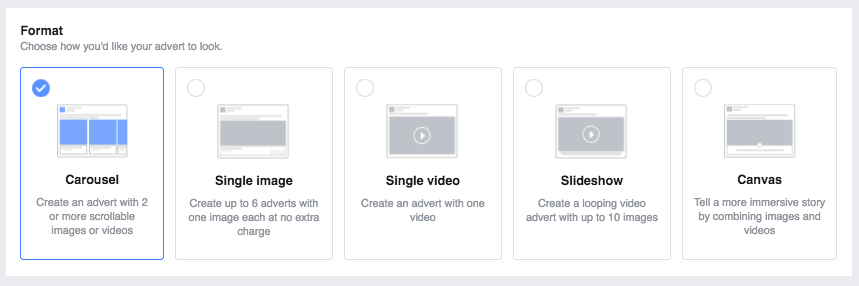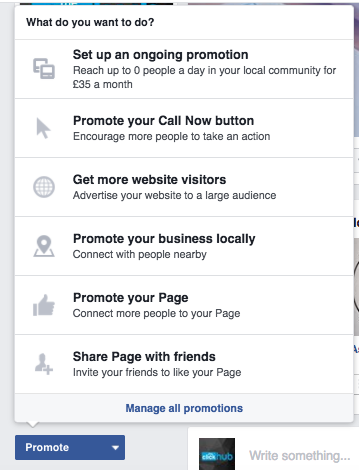How To Create A Facebook Ad In 10 Simple Steps
10 February 2017
By Tovey
In our last Click Hub How To, we showed you How To Set Up An Awesome Facebook Page For Your Business. Hopefully, we convinced you that it’s pretty crucial for businesses to be on Facebook nowadays because it has over 32,000,000 active UK users and nearly one-third of them engage with brands regularly on the platform. But with so many brands on Facebook now, having an account and posting on the platform is no longer enough. So, if you did follow our step-by-step guide on setting up your Facebook Page, you’ve promoted it and drawn a good number of people to the page then it’s time to create an ad on Facebook!
Luckily, Facebook makes it pretty straightforward to create an ad on Facebook with Ads Manager, so here’s a low-down in 10 simple steps:
1. Go to Facebook Ads Manager.
2. Decide your Objective
Facebook is pretty helpful and gives you a few options for promoting your business. So think about what your overall goal is with this advert. Do you want to raise awareness? Want people calling your business? Do you want more visitors to your website? Are you promoting a sale or a particular product?
3. Select your ad option
From your objective, Facebook will spoon feed you the best-suited ad options for achieving this goal, to help you decide your ad-type. Select the one that makes most sense for your overall aim, and click ‘continue’.
4. Choose your audience
Once again, Facebook holds your hand through this process, as the targeting criteria is accompanied by an ‘audience definition gauge’ to help you out.
For best results, try to focus on the type of people you already know will be interested. You can filter according to Age, Location, Work, Education, Relationship, Interests and just about everything really (it’s genuinely a little bit scary…)
5. Set a budget
Using a daily budget means that Facebook will pace your spending per day. The minimum daily budget for an ad is £1 but it’s a no-brainer that the more you put in, the more you’ll get out. You can select your start and end dates, and can optimise spending by choosing to only run your ad during specific hours and days of the week.
6. Choose your delivery
You have the choice of:
A) Standard delivery: your ad will show throughout the day.
B) Accelerated delivery: this helps you reach an audience quickly (which works best for time-sensitive ads and requires manual bid pricing).
7. Customise your ad
You have two main options for your ad:
A) Links: displaying a single image.
B) Carousels: three to five scrolling images (at no additional cost!)
But you can also choose video, slideshow or canvas.
Facebook suggests the following recommendations:
Single Image Ads
- Image size: 1,200 x 628 pixels
- Image ratio: 1.9:1
- Text: 90 characters
- Headline: 25 characters
- Link description: 30 characters
Carousel ads
- Image size: 600 x 600 pixels
- Image ratio: 1:1
- Text: 90 characters
- Headline: 40 characters
- Link description: 20 characters
For both, your image should include a minimal amount of text. Having more than 20% text in your advert image will impact the reach of your advert. So stop waffling and cut to the chase. THIS IS NO TIME FOR RAMBLINGS THIS IS BUSINESS.
8. Make it VISUAL
Visual content is not only treated more favourably by Facebook’s algorithm, on a human level people just prefer to look at pretty things! Which means the more visually attractive your ad, the more likely people are to engage.
9. Make it RELEVANT
Facebook ads work of a pay-per-click basis so the more relevant you are the more bang you’re gonna get for you buck. To be frank, if your ad is too broad or not at all relevant to your target audience you’re just wasting your money and your time! This also means sending your ad-clickers to a relevant landing page bespoke to your ad.
10. Make it VALUABLE
There’s no point offering something that adds absolutely no value to your target audience. What’s your USP? Why should they bother visiting your website when they might have had plans to wash their hair that day? Your ad should be like a proposition, and an enticing one at that. Remember to also include a call-to-action button like “Shop Now” to send them down the right sales funnel once they’ve clicked.
If you want to see an example of a really kick-ass Facebook ad, check out this case study of Beaufort & Blake Harry wrote a while back. He had a think about what makes a really good Facebook ad and then shared his knowledge with us so that we can all go out and create an ad on Facebook that’s really good too. So read it!
If you’re really pushed for time and want to create an ad on Facebook in like 5 steps, you can also just go to your Facebook page and press the ‘Promote’ button on the left-hand side for a fast-track ad creation. A pop-up will appear that lets you quickly choose your text, images, target audience and budget and BOOM you’re done! Just make sure you still take all of these considerations into account and follow Facebook’s guidelines to ensure you create an ad on Facebook that’s actually going to achieve something!
For more help with online advertising, PPC or social media marketing get in touch today!