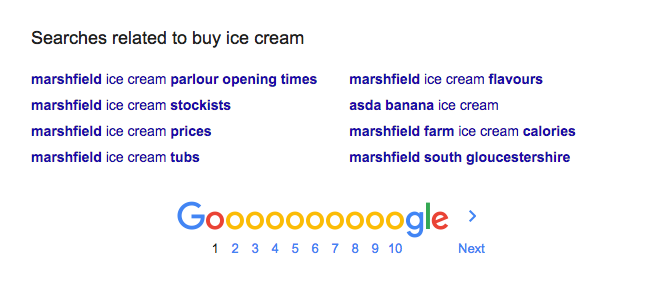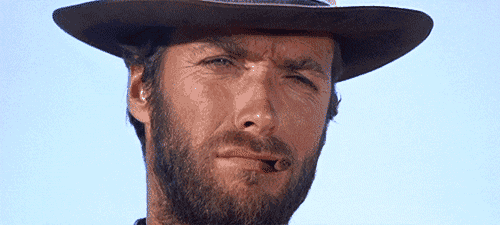How To Find The Right Search Terms For Your Business
27 February 2017
By Tovey
Keyword research is one of the most crucial steps when it comes to your online presence because ranking for the right keywords can make or break your website. In order to hit the nail on the head, you need to know about demand in your market and about the market itself. Remember, it’s all very well and good getting to position 1 and getting lots of traffic to your site – but there’s no value in that if it’s the wrong kind of traffic. It would be like loads of vegans walking into a 100% cows milk ice cream shop. They’ve walked in, but they sure aren’t going to stick around for long.
There are some really great, comprehensive guides on keyword research on the internet, including ones by Moz and Kissmetrics. But not everyone has the time for that, we know. So we want to make things as straightforward as possible for you with this simplified how-to guide.
So where do you begin? How to find keywords for your business that are going to improve your online presence, and attract the right kind of traffic?
1. Open up a spreadsheet, you’re gonna need it.
2. Start building a list of all the search terms you can think of and compile them in said spreadsheet. You’ll need to get into the mind of your ideal customer to do so. To help you find keywords and come up with ideas you can use:
-Keyword Tools, like SEMrush to find out what competitors are targeting, or a free tool like Uber Suggest to get ideas
-Google suggestions:
- A) start typing in a keyword in the search box and Google will make suggestions related to your keyword or phrase that are often searched. This will help you with long-tail and sometimes local keyword phrases.
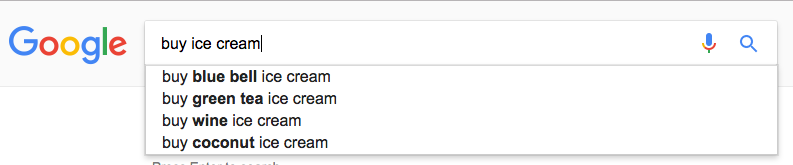
–Google Adwords Keyword planner lets you enter keywords and will give you hundreds of suggestions as well as global monthly searches, local monthly searches, Adwords competition and approximate CPC.
-Add-on phrases such as location – i.e. [keyword] + “in Devon” / customer-base – [keyword] + “for kids” etc. The more specific you can be the better.
3. Run the whole list through Keyword planner to get an idea of search volume and competition.
Remember, the competition on Keyword Planner indicates competition for Adwords. If you want an indication of difficulty for each keyword in organic search, Moz’s tool will give you an idea of how hard it will be to rank highly for it – though you’ll need a Moz Pro account.
If you don’t have a Moz Pro account you can simply Google each keyword or phrase and look at websites ranking on the first page of the results. You can use Moz’s metrics to gain an idea of how difficult it’s going to be to rival your competitors. For instance, if the site in position 1 only has a Domain Authority of 15, and you have a Domain Authority of 35 you’ve got a good shot!
4. Refine your list. Axe any terms that don’t have any searches or have a higher competition than search volume (proportionately). The more you are able to refine your list of keywords then:
- A) The less competition you’re likely to have for that keyword
- and B) The more qualified your traffic will be.
5. Arrange all of this data into a beautiful spreadsheet and marvel at your work.
6. Get back to business and make your final keyword choices. Remember:
-For eCommerce, select keywords that seem to have the most commercial intent.
-For informational sites, like blogs and new sites, go for informational intent. If you are a commercial site, these informational keywords are also great for blog topics.
-For local businesses, keep your search terms targeted locally.
-Find the right balance between high search volume and low competition or difficulty.
-If you’re already ranking on page one for a good search term, why not focus on getting that keyword to move up?
7. Start optimising!