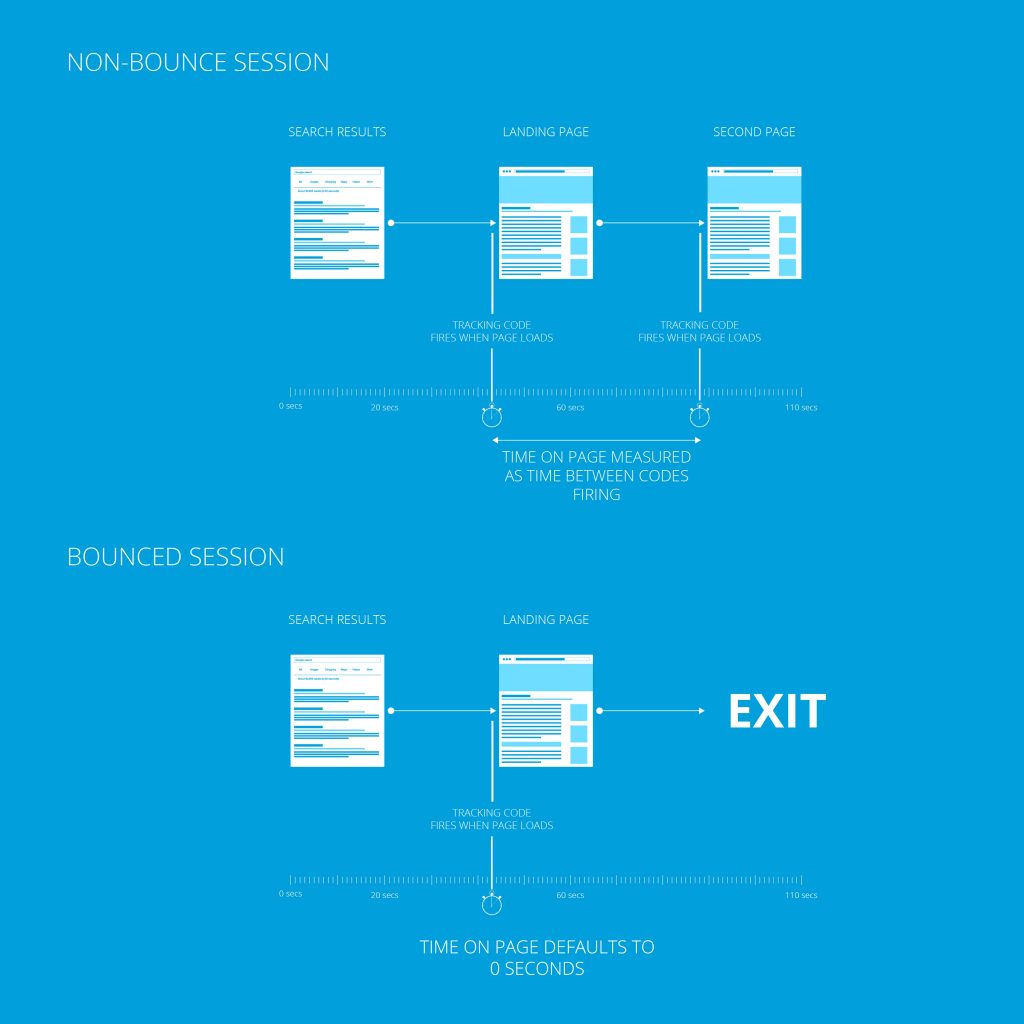How to reduce your website's bounce rate
05 January 2017
By Tovey
The situation: You or your outsourced marketing agency have been doing a great job lately. Maybe you’ve been going hard on the organic content marketing, investing real thought and money into your Adwords campaign or your social media is on fire. Whatever the case, your rankings are up and your click-through-rate is better than ever. Things would seem pretty hunky dory, if it wasn’t for that niggling statistic in your Analytics – your high bounce rate.
If you’re unsure of what your bounce rate indicates, it refers to the percentage of visitors that “bounce back” to the search results (or a referring website) after landing on your web page. They saw you, they clicked but after viewing just one page on your website they left. So, in a given period, the bounce rate of a page = total number of bounces on a page / total number of entrances on the page. Similarly, the bounce rate of a whole website = total number of bounces across all the pages on the website / total number of entrances across all the pages on the website.
A “bounce”, however, doesn’t necessarily mean that the user left the website immediately. Typically people measure the bounce rates of their web pages using Google Analytics. The tracking code for analytics gives each visitor a ‘stamp in’ time when they arrive on a page. When they then navigate to another page within the same website, they are given a second ‘stamp in’. The time between these two is used to determine how long was spent on the first page. If, however, the user ‘bounces’ and leaves your website after viewing the first page, there is no second ‘stamp in’ and so Analytics can’t tell you how long they viewed that page for. Therefore, even if a uses is determined to have bounced, they may well have view that page for several minutes.
This can be quite common for blog articles that provide an answer to a problem or offers some useful information. Once the user has read the content and found the information they need, they may not need to browse the website further. This makes it more important to ensure you have a remarketing code on that page so you can always tempt those users back with some display remarketing later.
Nevertheless, you may be feeling a little disheartened by your bounce rate. But according to a study by RocketFuel the average bounce rate is between 26% and 70% so things might not be as bad as they seem. To help you gauge this, Rocket used the data from their study to create a grading system. They concluded that:
- 25% or lower: Either you or your marketing agency are wizards, or something is broken. You should probably investigate both possibilities.
- 26-40%: Excellent, well done you. Stop worrying.
- 41-55%: Average. You’re getting by, but we both know you could do probably better, don’t we?
- 56-70%: Things are starting to look a bit bad. This is higher than average and you’ll probably need to take some action. However it does depend on the type of website. For instance, if you’re an affiliate or an informational page a high bounce would be a good thing.
- 70% or higher: Now that’s a high bounce rate. Either you’re doing something wrong, something somewhere is broken and/or a wizard has put a curse on your website.
So, while you were in school you may have been striving to be above average, in the case of your bounce rate you really want to be going the other way. But what can you do to reduce your bounce rate (if it does need reducing)?
1. Create a seamless user experience
One of the first things to do if you have a really high bounce rate is to check is the functionality of your desktop and mobile site. While most websites are now “mobile friendly” 90% of people will leave a mobile website due to poor performance. 39% of people will stop engaging with a website if they experience problems with loading images. Ask yourself, is my sales funnel clear and simple? Is my contact information correct and clearly visible on the homepage? Do external links open in a new page? Do I have annoying popups that are going to put people off? Can my user get what they need within 2 clicks?
There are loads of online tools that can help you figure out if these factors could be contributing to your high bounce rate such as Google’s Mobile-Friendly test. You can also check whether your high bounce rate is the result of a technical error like a blank page or a 404 return in Search Console, under Crawl > Crawl Errors.
2. Don’t ignore the need for speed.
This one is linked to user experience. The average human attention span is now less than a goldfish so people aren’t going to wait around for your website to load. Clickbait won’t work on these fishies… In fact, 57% of people expect a website to load in under 2 seconds and 40% will leave if it takes more than 3. You can test whether your website is up to speed with Web Page Test.
3. Be True to YOU
Generally speaking, a high bounce rate suggests that your site entrance pages aren’t actually relevant to the visitors you’ve attracted. So while you’re doing a great job at getting traffic to your website, this traffic isn’t turning into conversions, sales or leads – which suggests you’re marketing yourself all wrong. One of the main causes of this is misleading meta data (title tags and meta descriptions). This tends to happen when people optimise for keyword ‘clickbait’, but can be an innocent enough mistake too. For instance, we recently published a blog about what digital marketers can learn from this year’s John Lewis Christmas Advert. However, we ended up getting visitors who just wanted to watch the advert – they weren’t interested in digital marketing at all!
Always think carefully about the content on your website and the way you construct the meta data, making sure you address the search queries you really want to be found for.
4. Up your content game
We hate to say it but maybe you have a high bounce rate because your content is just bad. While there’s a lot of really great content circulating the web today there’s equal measures of unengaging drool. Reduce your bounce rate by increasing the time and thought that goes into your content. You may have managed to hook a searcher but it’s your content that’s going to reel them in.
Alternatively, maybe your content is good but your site just needs a makeover. 38% of people will leave website just because they consider the layout unattractive. If you’re unsure whether your current website is working, why not create a short questionnaire to be completed by visitors – or just your friends and family? Maybe it’s something as simple as your text is too small or all of the information is too clustered. Simple changes like adding subheadings, bullet points and easy-to-understand charts or infographics can make a huge difference.
5. Check for external Issues
There are other, external issues that could be affecting your bounce rate. For example, a bad backlink from an unrelated website or a site using misleading anchor text could be sending irrelevant traffic your way. You’ll be able to see this under the ‘referral’ traffic in your Analytics. If this is the case, your first step would be to get in touch and politely ask them to remove the link to your site – or simply correct the context. If this is a dead end, then you’ll need to disavow the link in Search Console. Google have a written a handy guide on how to do so which you can read here.